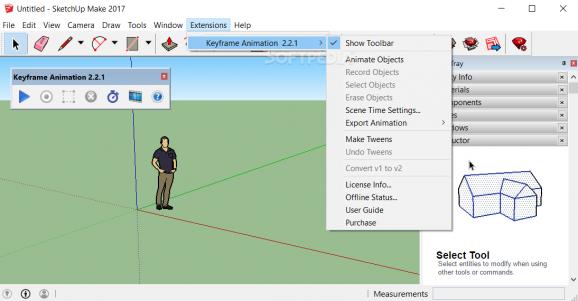This SketchUp plugin will allow users to bring a bit of life into any object designed within the original application, thus bringing it even more close to its future real-life counterpart. #SketchUp Plugin #SketchUp Animation #Create Animation #Plugin #Animate #Recorder
If you're looking into Keyframe Animation, you've probably run into SketchUp, the application you'll need in order to make use of the above plugin. With it, you can animate your design and create a more vivid feel of whatever it is you've laid onto your empty canvas. Create animated instructions for building a house, or simply check what effect motion might have on your creation.
With this particular extension, if one may call it so, you'll very easily be able to make use of its features. A specific toolbar will pop up each time you activate it in the SketchUp add-on menu. The toolbar, which is not by any standard too big, will display a number of options that you can use in creating your animated design. Select an object and record its position data.
Continue with adjusting the time settings, meaning aspects such as the speed or delay of the transition effect applied to an object. At this point, you have to refine your creation as much as possible. Lastly, export your video with all the animations in place, making sure your final result is as fluid as can be.
The extension will take into consideration the beginning size or position and the final ones. Between these, it tries to adjust and calculate the best possible way to go from initial state to final state of any of the objects present in your design.
You'll have to make use of the translation, rotation, and scale tools provided by SketchUp. Reflection and inversion are also possible now, thus being able to adjust the object to move based on one of its axes or all three present at a specific point. This will give you more flexibility in applying whatever animation you desire.
Keyframe Animation is a plugin any individual working with SketchUp should consider checking out. The idea behind it is to bring more life and fluidity into your designs. It manages to do so through a suite of tools that will help put together a linear evolution of whatever it is you have designed in the original application.
What's new in Keyframe Animation 2.5.0:
- Fixed a compatibility issue with SketchUp 2023. Keyframe Animation 2.5.0 now supports all versions of SketchUp from 2016 to 2023.
- Removed dependence on a method that was deprecated in 2021.
Keyframe Animation 2.5.0
add to watchlist add to download basket send us an update REPORT- runs on:
-
Windows 11
Windows 10 32/64 bit
Windows 8 32/64 bit
Windows 7 32/64 bit - file size:
- 3.5 MB
- main category:
- Multimedia
- developer:
- visit homepage
IrfanView
Microsoft Teams
paint.net
Zoom Client
Windows Sandbox Launcher
Bitdefender Antivirus Free
4k Video Downloader
ShareX
7-Zip
calibre
- ShareX
- 7-Zip
- calibre
- IrfanView
- Microsoft Teams
- paint.net
- Zoom Client
- Windows Sandbox Launcher
- Bitdefender Antivirus Free
- 4k Video Downloader