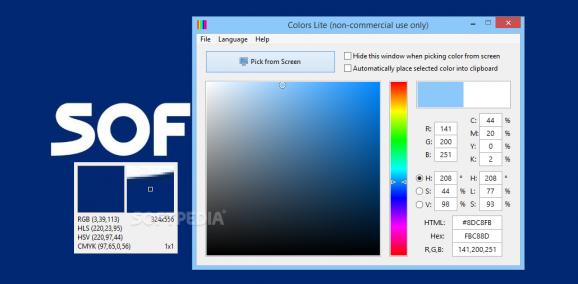Pick colors from your desktop or select them from various palettes and convert them to multiple color models, with this lightweight and portable application. #Color picker #Color converter #Pick color #Color #Picker #Grabber
Graphic artists always need a simple method of selecting specific colors when working on their projects. An easy-to-use tool that helps you pick them quickly can make your life a lot easier, especially if it can convert color values to multiple formats.
Colors Lite Portable is a straightforward utility that puts several palettes at your disposal and helps you select the right color for every situation. It also includes a simple color picker and can copy the resulting values to the clipboard automatically, using multiple color models.
One of the best things about this program is that it does not require you to go through an installation procedure, and it does not store data in any location other than the folder it is located in.
As a result, you can place it on a USB drive or other such devices and deploy it on any computer that meets the OS requirements easily.
Whenever you need to select the right color for your design project, you just have to fine-tune the listed values until the result is to your liking. It is possible to store two colors in the program’s memory and switch between them at any time, as well as compare them.
Colors Lite Portable provides you with a simple color picking tool, and you can customize the dimensions of the selection area. Moreover, you have the option of hiding the program window when this tool is activated.
When a color is selected, the application can place it into the clipboard without any additional user input. Also, you can specify which color format should be copied, depending on the type of project you are working on.
Overall, Colors Lite Portable is a useful program that can help graphic designers work more efficiently, as it makes it much easier to select colors, and it can copy them to the clipboard in multiple formats. The application is also fully portable, so deploying it could not be simpler.
What's new in Colors Lite Portable 3.1.0.2 Beta:
- Guess the fallback language code by removing sub-codes, e.g. "en_US" to "en".
- Handle "--lang=xx" command line language specification, in addition to "--lang xx".
- Case insensitive handling of "--lang=xx" and "--lang xx" command line parameters.
- Updated Corsican language file. Thanks to Patriccollu di Santa Maria è Sichè.
Colors Lite Portable 3.1 / 3.1.0.2 Beta
add to watchlist add to download basket send us an update REPORT- portable version
- This is the portable version of the application. An installable version is also available: Colors Lite
- runs on:
-
Windows 10
Windows 8 32/64 bit
Windows 7 32/64 bit
Windows Vista 32/64 bit
Windows XP
Windows 2K - file size:
- 1.4 MB
- filename:
- colors-3.1.zip
- main category:
- Portable Software
- developer:
- visit homepage
calibre
Bitdefender Antivirus Free
Windows Sandbox Launcher
paint.net
ShareX
Zoom Client
IrfanView
7-Zip
4k Video Downloader
Microsoft Teams
- 7-Zip
- 4k Video Downloader
- Microsoft Teams
- calibre
- Bitdefender Antivirus Free
- Windows Sandbox Launcher
- paint.net
- ShareX
- Zoom Client
- IrfanView