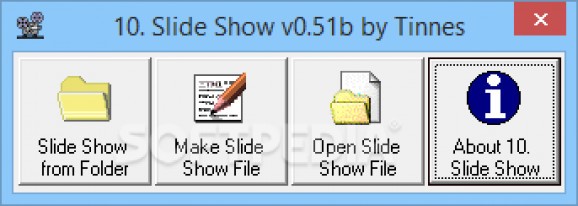Create, play and save slideshows using favorite images, add background music, shuffle and loop pictures, and set the delay using this application. #Slide Show #Background colour #Picture presentation #Slide #Show #Image
10. Slide Show is an application created to present a series of photos, one after the other. Slideshows can be generated from a specified folder, where all containing images are taken into consideration. The other option is to select them one by one from many different folders.
There are only two available windows in the main menu where slideshows can be generated. Both have customizable display options (keep dimensions or stretch to fullscreen), background colors, delay times, shuffle, loop, pause button display and background music (MP3, WAV and MID). The image formats supported are GIF, JPG and BMP.
In the first tab, everything has to be configured on the spot because, unfortunately, there is no option to save the slideshow but only to play it. As previously mentioned, all supported images from a selected folder are taken into account.
There is no possibility of choosing which of them to play. If all you want to do is view the photos from your trip (in fullscreen), for example, this is the place to go for quickly configuring and applying settings.
The other way of creating a slideshow is by selecting the images you want from two or more folders. This can only be done from the second tab, where you can find additional options.
For instance, the slideshow can be saved and you can preview the presentation. All the customizable settings mentioned for the first slideshow mode are available here too. This is suitable when you have some time to play with the features to create a more detailed slideshow.
We need to mention that, although slideshows can be saved as files, they can only be played using this particular program (SLI native format).
In conclusion, 10. Slide Show is a simple tool with a user-friendly interface for creating, playing and saving slideshows. It has a few options to play with, but it ran pretty slow during our tests. The possibility of adding music is a plus but certainly not enough.
What's new in 10. Slide Show 0.51b:
- You can now cancel when searching sub folders.
- Escape now closes every window
- Make it non-full screen by using the "F" key.
- Use the "S" key to Slide Show from the folder that the current image is located in.
10. Slide Show 0.51b
add to watchlist add to download basket send us an update REPORT- runs on:
- Windows All
- file size:
- 2.2 MB
- filename:
- 10slideshow.exe
- main category:
- Multimedia
- developer:
- visit homepage
4k Video Downloader
7-Zip
calibre
IrfanView
Zoom Client
Windows Sandbox Launcher
paint.net
ShareX
Microsoft Teams
Bitdefender Antivirus Free
- ShareX
- Microsoft Teams
- Bitdefender Antivirus Free
- 4k Video Downloader
- 7-Zip
- calibre
- IrfanView
- Zoom Client
- Windows Sandbox Launcher
- paint.net