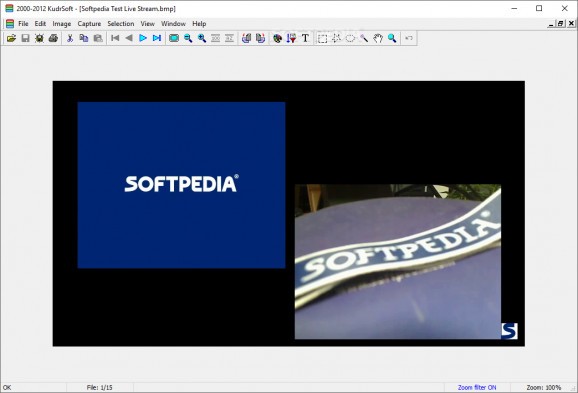Load pictures of various formats in order to adjust color settings and apply different effects, grab screenshots from different locations and more. #Image viewer #Image editor #Capture desktop #Viewer #Editor #Effect
The number of pictures you can grab from your camera alone after a long vacation can be incredibly high. Most of them need fixing, or you just want to adjust some parts. Windows built-in tools aren’t up to the task, but this is exactly the kind of job applications like Photo-Lux are made for.
On the visual side of things, the application wraps all of its features in a classic window design that, although seems pulled from the last decade, makes accommodation pretty easy. Most of the space is used as a workspace where all images are shown, with tools, filters, and other functions being stored in the upper toolbar.
A pretty impressive amount of image file formats can be loaded, such as BAY, BMP, CRW, CUR, DCR, DIB, DNG, EMF, FAX, GIF, ICO, JPG, MEF, PXM, RAW, RLE, TGA, TIFF, WMF, and more. Adding them can easily be done by dragging over the main window, but using the open dialog provides a better view of files and folders on your hard disk drive.
Sadly, there’s no context menu for quick trigger of functions, neither any floating tool panels, so you need to rely on the upper toolbar for every operation. The good thing is you can manage a large variety of image editing options. For instance, colors can be set by adjusting RGB, HLS, and BCG sliders, filters let you easily enhance images with different effects, frames can be added to create a picture style image, as well as several automated tasks.
Most functions you work with are fitted with a preview panel just so you get an idea of the result. Sadly, there’s no apply button to instantly adjust pictures, which means you need to access the specific function each time you want to add other effects, although they’re found in the same panel.
Apart from editing, the application can also be used as a screenshot utility. Not only is it able to capture your entire desktop, but you can use it on a specific window, area, or object. Unfortunately, these are one of the few features that aren’t fitted with hotkeys, which is a big disappointment since they need it the most.
Taking everything into consideration, we can say that Photo-Lux gets the job done as expected, in spite of the rough visuals and rather uncomfortable navigation and editing. Image support is no less than impressive, with the possibility to make it your default viewer and editor, while the set of effects and adjustment tools might just prove to be what you need for both simple and advanced editing.
Photo-Lux 3.7.592
add to watchlist add to download basket send us an update REPORT- runs on:
-
Windows 10 32/64 bit
Windows 2003
Windows 8 32/64 bit
Windows 7 32/64 bit
Windows Vista 32/64 bit
Windows XP 32/64 bit
Windows 2K - file size:
- 2.3 MB
- filename:
- plux-setup.exe
- main category:
- Multimedia
- developer:
4k Video Downloader
ShareX
Microsoft Teams
Windows Sandbox Launcher
Bitdefender Antivirus Free
Zoom Client
7-Zip
IrfanView
calibre
Context Menu Manager
- IrfanView
- calibre
- Context Menu Manager
- 4k Video Downloader
- ShareX
- Microsoft Teams
- Windows Sandbox Launcher
- Bitdefender Antivirus Free
- Zoom Client
- 7-Zip