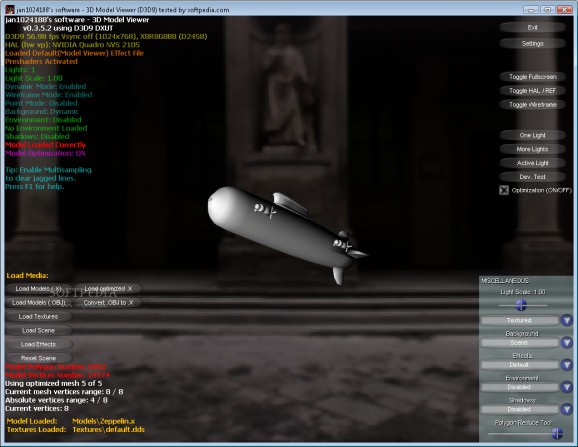A simple to use software solution hat was especially developed to provide users with a means of loading and analyzing three-dimensional designs. #View 3D model #Model viewer #3D viewer #3D model #Viewer #View
Rendering 3D objects and analyzing them from any angle is a task that cannot be carried out without a proper application that can handle the models. There are many specialized utilities that can take care of this task and one of them is 3D Model Viewer.
Through a friendly interface, this tool makes it possible for everyone to load and view Wavefront OBJ models, as well as DirectX models. There are lots of details presented in the main window of the program and it also comes with some neat extra functions.
3D Model Viewer is able to convert OBJ files into X models thanks to a dedicated feature it comes with. You can add various textures, scenes and effects, with the mention that the latter are available only for developers.
Insofar as the information presented by this app is concerned, you can view details about the active modes, animations, optimizations, shadows, number of model polygons and vertices. For any three-dimensional model you load in 3D Model Viewer it is possible to add up to 3 lights, with a customizable scale.
In case you want to customize the rendering, it is possible to opt for a textured, XNA-like or colored type from the available drop-down menu. In a similar manner you can pick the preferred background, animations, effects or environment that 3D Model Viewer will display in the main window when the objects are loaded.
If shadowing is usable for the particular model you chose, you will be able to use shadows when rendering. Another function at your disposal is the 'Polygon Reduce Tool' that will help a lot in making the design look smoother.
This software solution can prove really useful, but the limited support for 3D file types is somewhat of a drawback. For those looking for an easy to use means of analyzing OBJ and X models, though, 3D Model Viewer is quite well equipped.
What's new in 3D Model Viewer 0.3.5.4:
- Improved user interface, many small but useful optimizations, screenshot maker, and new media.
- This version has its own installer, making the whole install/remove procedure much easier.
- 3 new models and some new textures have been included.
- This version has fixed storage room (environment).
3D Model Viewer 0.3.5.4
add to watchlist add to download basket send us an update REPORT- runs on:
-
Windows Vista
Windows XP - file size:
- 5 MB
- filename:
- 3D Model Viewer 0.3.5.4 Setup.exe
- main category:
- Multimedia
- developer:
Windows Sandbox Launcher
paint.net
Zoom Client
Bitdefender Antivirus Free
ShareX
IrfanView
Microsoft Teams
7-Zip
4k Video Downloader
calibre
- 7-Zip
- 4k Video Downloader
- calibre
- Windows Sandbox Launcher
- paint.net
- Zoom Client
- Bitdefender Antivirus Free
- ShareX
- IrfanView
- Microsoft Teams