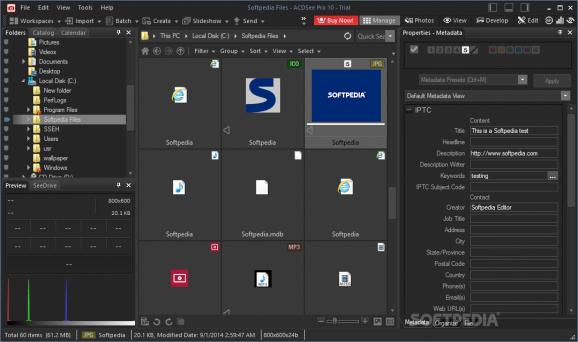Streamline every step of your digital photography workflow-from start to finish with this straightforward and modern-looking tool. #Image viewer #Image editor #Watermark photo #ACDSee #Enhance #Distortion
ACDSee Pro is a professional tool that you can use to organize, view, edit and share images. It is aimed at processing digital photos in a manner that allows you to increase productivity.
A quick start guide has the purpose of initiating you in the ACDSee Pro environment, so the software can be used by both novices and experts. The ACDSee Pro features a sophisticated interface, which is divided into five main areas - Manage, View, Develop, Edit, 365.
In the Manage section, you can effortlessly browse for images by using an Explorer-based layout or via the drag and drop method. You can filter (ratings, labels, categories, show hidden files and folders), group (by author, camera, date taken, label, rating etc.), sort (file name, size, image type, modified date etc.), view (filmstrip, thumbnails etc.), and select images (by rating, label etc.).
The View panel allows you to add pictures to the image or burn basket, rotate them, use the magnifying glass, scroll, select or zoom tool, switch to full screen mode, set captions, access external or internal editing tools, view slideshows, attach audio, set file associations, and more.
Developing tools consist of advanced settings such as white balance (e.g. temperature, tint, strength), lighting (shadows, midtones, highlights), advanced colors, split tone (e.g. highlights hue, highlights saturation, shadows hue, shadows saturation, balance), and tone curves.
You can apply editing tools such as red eye reduction, watermark, text, vignette, special effects (including the Lomo, Collage and Orton effects), crop, perspective correction, exposure and lighting, advanced colors, sharpen, blur, noise, dodge and burn.
Last but not least, you can create password-protected albums and folders (including RAW file) on the developer's website (365.ACDsee.com) and share them with your friends.
ACDSee Pro is a breeze to work with, and you have a multitude of choices when it comes to editing tools. Evidently, it uses a high amount of system memory, yet it is not overwhelming. The user documentation is well put together, and we have not come across any errors or glitches within the program.
Download Hubs
ACDSee Photo Studio Professional is part of these download collections: Watermark Creators, Make Watermark
ACDSee Photo Studio Professional 2024 (27.0.2 Build 2553)
- runs on:
-
Windows 11
Windows 10 64 bit
Windows 8 64 bit
Windows 7 64 bit - file size:
- 6.4 MB
- filename:
- acdseepro.exe
- main category:
- Multimedia
- developer:
- visit homepage
Windows Sandbox Launcher
Microsoft Teams
7-Zip
ShareX
calibre
4k Video Downloader
paint.net
Zoom Client
IrfanView
Bitdefender Antivirus Free
- Zoom Client
- IrfanView
- Bitdefender Antivirus Free
- Windows Sandbox Launcher
- Microsoft Teams
- 7-Zip
- ShareX
- calibre
- 4k Video Downloader
- paint.net