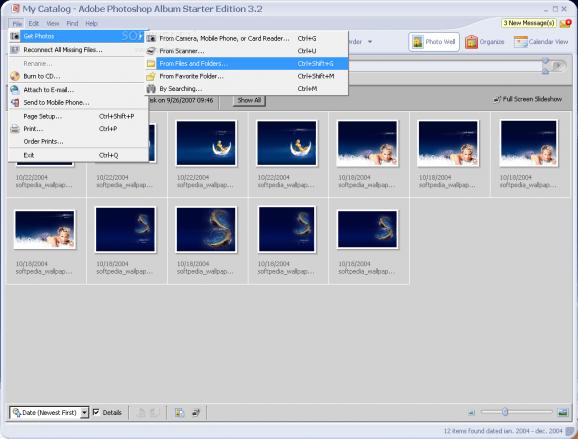Complex and powerful application that enables you to manage your pictures, as well as edit them using automatic or manual options. #Fix photo #Find photo #Share photo #Photo #Fix #Find
Adobe Photoshop Album Starter Edition represents an easy way to organize your photographs and display them for the whole world to see.
The setup process take very little and does not pose any problems, such as downloading third-party software or making changes to your web browser. After completing it, you come face to face with a modern and pretty well-organized GUI. It encloses a menu bar, several buttons and a few panes.
It can be easily switched between three modes of view, namely “Photo Well,” “Organize” and “Calendar.” It becomes pretty clear that all types of users can work with it, and if they encounter any issues, they can easily access the extensive Help documentation provided.
At first launch, Adobe will prompt you to upload and select the images you want to tweak later on. It is possible to use a built-in automatic search function, as well as grab them from a camera, mobile phone, card reader, scanner or any location on the hard drive.
Once this process is finalized, you can view images in the main window, organize them in collections and add tags to them, so that you can find them faster in the future. The calendar view displays pictures within a monthly calendar and lets you play a slideshow where there is more than one item.
Adobe Photoshop Album Starter Edition lets you rename a photography, as well as attach one or more to an e-mail message, send them to your mobile phone, burn them to a CD or print them.
In addition to that, you can create PDF slideshows, calendars, greeting cards, photo books and photo stamps. There are two methods in which you can fix pictures: an automatic one which can be triggered with just a click of the button, as well as a manual one.
The latter lets you crop pictures, remove red eyes and automatically fix colors, levels and contrast, and sharpen objects, while it is also possible to compare results by viewing in a side-by-side manner the original and output items.
Last but not least, other simpler editing options are available. To be more accurate, it is possible to rotate images, revert them to their original state or replace the original with the editing version, with just a click of the button.
You can adjust date and time, duplicate items, add captions, update thumbnails, reconnect missing files and bring up properties such as size, date, time, caption, name and notes.
In conclusion, if you are interested in organizing your pictures in an efficient manner and enhancing them to some extent, then Adobe Photoshop Album Starter Edition might be the perfect fit for you.
It does not affect the system’s performance as it requires a low amount of resources most of the time, and it did not hang or pop any errors in our tests. The response time is good and the interface is accessible to all.
Nevertheless, it is important to keep in mind that Adobe has discontinued the product as well as the technical support therefore the software cannot be registered anymore. However, you can still use it 25 times without limitations.
Adobe Photoshop Album Starter Edition 3.2
add to watchlist add to download basket send us an update REPORT- runs on:
-
Windows 7
Windows XP
Windows 2K - file size:
- 7.8 MB
- filename:
- Photoshop_albumSE_en_us_320.zip
- main category:
- Multimedia
- developer:
- visit homepage
Bitdefender Antivirus Free
4k Video Downloader
calibre
paint.net
7-Zip
Zoom Client
ShareX
Microsoft Teams
Windows Sandbox Launcher
IrfanView
- Microsoft Teams
- Windows Sandbox Launcher
- IrfanView
- Bitdefender Antivirus Free
- 4k Video Downloader
- calibre
- paint.net
- 7-Zip
- Zoom Client
- ShareX