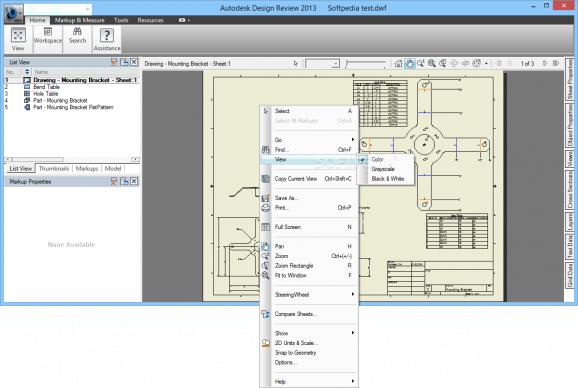View and print 2D and 3D designs in the DWF file format, highlight important areas and collaborate with your team in order to obtain the best results. #DWF Viewer #View DWF #Print DWF #Printer #Viewer #View
Autodesk Design Review encourages collaboration and team working by providing a full-featured software solution aimed at viewing, analyzing and printing both 2D and 3D designs.
Its goal is to help you share information with team members and clients, offering a convenient method of previewing designs and obtaining feedback, without having the actual modeling utility installed.
As mentioned above, the functions of this application are limited to viewing and printing designs and thus, no editing tools are included. Its array of features enables you to mark up designs, perform measurements, raster files with 2D and 3D content, add comments and suggestions. Practically, it packs all the necessary tools for reviewing a design and providing conclusive feedback to its creator.
Autodesk Design Review provides support for various graphic formats, including DWF, DWFx, DWG, DGN, JT, PDF, as well as most popular image types, namely BMP, JPG, GIF, PNG, TIF and the list does not end here.
Considering its purpose, the application focuses on viewing and displaying methods, with support for fullscreen mode, animation preview, thumbnail and perspective view. It shows layers, shadows and lighting, text and grid data, coordinate systems, hyperlinks, markups and the sheet properties.
The measurement tool set includes options for evaluating dimensions, surfaces, parts and areas, while also enabling you to add callouts, stamps and symbols to highlight important sections or mark observations.
The software seamlessly integrates with other Autodesk utilities, allowing quick model and design sharing. It comes with sheet comparison capabilities, offering users the possibility to observe the design changes.
To sum up, Autodesk Design Review provides an efficient 3D viewing tool that bundles additional annotation tools. Its capabilities can improve work performance and help you avoid misunderstandings amongst team members, consultants, clients and partners, while also reducing costs.
Autodesk Design Review 2018 14.0.0.177
add to watchlist add to download basket send us an update REPORT- runs on:
-
Windows 10 32/64 bit
Windows 8 32/64 bit
Windows 7 32/64 bit
Windows Vista 32/64 bit
Windows XP
Windows 2K - file size:
- 421 MB
- filename:
- SetupDesignReview.exe
- main category:
- Multimedia
- developer:
- visit homepage
paint.net
calibre
Microsoft Teams
ShareX
Windows Sandbox Launcher
7-Zip
Zoom Client
4k Video Downloader
Bitdefender Antivirus Free
IrfanView
- 4k Video Downloader
- Bitdefender Antivirus Free
- IrfanView
- paint.net
- calibre
- Microsoft Teams
- ShareX
- Windows Sandbox Launcher
- 7-Zip
- Zoom Client