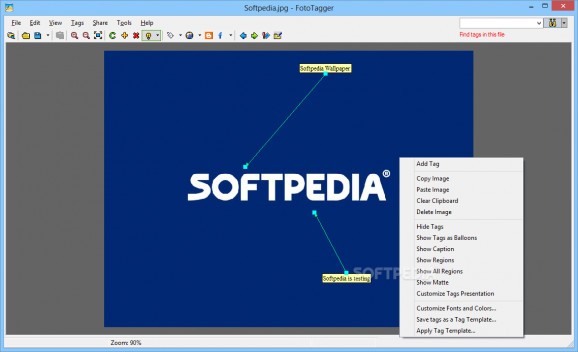A simple and useful software solution that allows you to quickly annotate your pictures, while offering you the possibility to resize them as well. #Photo Tagger #Tag Photo #Annotate Image #Annotate #Annotation #Tagger
Review by:
Mircea Dragomir
Pictures you take with the phone or digital cameras are not just used to make your social network profile look cool, but serve for a lot more purposes, while some also require additional info. There’s the possibility to use editing apps to write info of interest. However, it’s a lot easier to use applications that are specially built to tag pictures, just like FotoTagger.
When launched, the application asks about the type of tags you want to add, which can either be classic, rectangular boxes, or balloon shaped tags. There are several preset examples you can work on and exemplify all the application has to offer, thus getting you acquainted with the set of features in the nick of time.
On the visual side of things, the application doesn’t come with any visual elements to give it any personality, but this simplicity keeps an organized structure and makes it easy to go through and work with the large variety of functions.
Customization options give you the possibility to load more pictures at a time and organize them on a canvas. However, you’re limited to JPG files for both import and export. Tags are easily created and can be moved around freely. You can be more precise and link them to certain parts by dragging a dedicated indicator.
Despite the variety of management and customization options, the application somehow limits you when it comes to visual design. This is because tabs can only be fitted with a single color and font type, but you can save the picture and tag it again for more variety. It’s also possible to share your creations online, or export via email.
Taking everything into consideration, we can say that FotoTagger comes in handy for working with pictures for specialized domains of activity, especially if you need to add thorough explanations without interfering much in terms of visuals. Although it can take some accommodation time, this is only because of the abundance of functions at your disposal.
What's new in FotoTagger 2.14.0.0:
- Supports tag's templates.
- Tag templates is a way to annotate multiple images at once. You can save image tags as a tag's template or create tag's template manually. Simply select one or more images and choose Apply tag's template option from the image context menu, then choose appropriate template.
- In Organize mode we addded special tab to edit templates
- Also you can cut and paste tags from images to templates and vise versa.
FotoTagger 2.14.0.0
add to watchlist add to download basket send us an update REPORT- runs on:
-
Windows 8
Windows 7
Windows XP
Windows 2K - file size:
- 3.3 MB
- filename:
- Fototagger2_14.exe
10 screenshots:
- main category:
- Multimedia
- developer:
ShareX
Capture your screen, create GIFs, and record videos through this versatile solution that includes various other amenities: an OCR scanner, image uploader, URL shortener, and much more
calibre
Effortlessly keep your e-book library thoroughly organized with the help of the numerous features offered by this efficient and capable manager
IrfanView
With support for a long list of plugins, this minimalistic utility helps you view images, as well as edit and convert them using a built-in batch mode
Zoom Client
The official desktop client for Zoom, the popular video conferencing and collaboration tool used by millions of people worldwide
paint.net
Packed with an array of options and an intuitive interface, this application enables you to create professional-looking photographs
Microsoft Teams
Effortlessly chat, collaborate on projects, and transfer files within a business-like environment by employing this Microsoft-vetted application
Bitdefender Antivirus Free
Feather-light and free antivirus solution from renowned developer that keeps the PC protected at all times from malware without requiring user configuration
4k Video Downloader
Export your favorite YouTube videos and playlists with this intuitive, lightweight program, built to facilitate downloading clips from the popular website
7-Zip
An intuitive application with a very good compression ratio that can help you not only create and extract archives, but also test them for errors
Windows Sandbox Launcher
Set up the Windows Sandbox parameters to your specific requirements, with this dedicated launcher that features advanced parametrization
% discount
4k Video Downloader
- 4k Video Downloader
- 7-Zip
- Windows Sandbox Launcher
- ShareX
- calibre
- IrfanView
- Zoom Client
- paint.net
- Microsoft Teams
- Bitdefender Antivirus Free
essentials
User Comments
This enables Disqus, Inc. to process some of your data. Disqus privacy policy