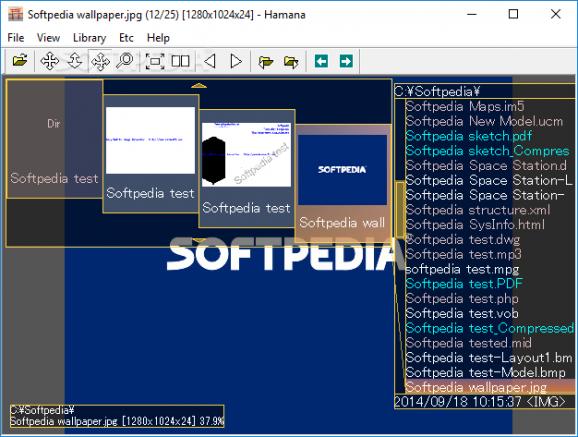Browse folders and preview a wide variety of images you store on your hard disk using various filters or slideshows via this application. #View image #Image viewer #Display image #View #Viewer #Display
Hamana is a lightweight piece of software designed to help you view a wide variety of images on your computer using advanced filters and in slideshows, if necessary.
The setup is a quick and straightforward process that entails decompressing the archive in any desired location on your computer. Upon launch, you may be a little confused about the role of the application and it would have been nice if it included some tips on how to get started.
Nevertheless, since the toolbar is enabled by default, you can use the arrows to navigate through the folders and contents without too much effort. Moreover, while the explorer panel appears rather small and crowded, it expands to display the large filenames as well, so you can find the photo you are looking for without too much hassle.
Unlike most photo viewing tools, the app displays the folders and subfolders you are browsing, instead of the path, whereas the files that you can view are highlighted with various colors. While innovative, the display can create confusion for first time users.
The highlight of the application stems from the several viewing modes it packs, namely original size, zoom in and out, rotate right or left, vertical reverse, twin images as well as numerous versions of fit. As you can check out from the View menu, you can use dedicated hotkeys to access the aforementioned viewing options.
The tool also allows you to browse your images in slideshows that include effects, such as turn, scroll, break, explode, blend and zoom or regenerate, for instance. You can check out how your photos would look with special effects like grayscale, sepia, nega, edge emphasis, unsharpness or different tone curves.
In the eventuality that you are looking for a utility that allows you to preview images in a unique way and with special effects and filters, then perhaps Hamana might be worth a try.
Download Hubs
Hamana is part of these download collections: PNG Viewer, Open WMF, View WMF
What's new in Hamana 1.48:
- Fixed bug that did not work when trying to edit another library while editing library
- Fixed that it was falling on some base texture
- Fixed bug that video seek by relative designation does not work well
- Fixed that callback function was dropped when using image required susie plugin (ifcrw_t.spi etc.)
Hamana 1.48
add to watchlist add to download basket send us an update REPORT- runs on:
-
Windows 10 32/64 bit
Windows 8
Windows 7
Windows Vista
Windows XP - file size:
- 1.8 MB
- filename:
- Hamana20060619.zip
- main category:
- Multimedia
- developer:
- visit homepage
Zoom Client
Context Menu Manager
7-Zip
IrfanView
ShareX
4k Video Downloader
Bitdefender Antivirus Free
Windows Sandbox Launcher
calibre
Microsoft Teams
- Windows Sandbox Launcher
- calibre
- Microsoft Teams
- Zoom Client
- Context Menu Manager
- 7-Zip
- IrfanView
- ShareX
- 4k Video Downloader
- Bitdefender Antivirus Free