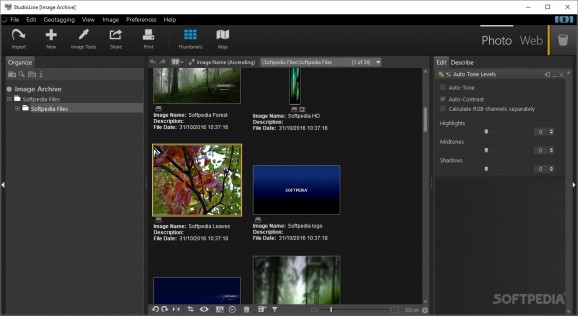Edit and organize your pictures, create and publish photo galleries, make image adjustments and corrections, apply effects, and more. #Photo manager #Image editor #Image organizer #Editor #Organizer #Slideshow
Note: The application updates to the latest version at startup.
Maybe you have a powerful artistic streak and want a proper tool to customize your pictures, or maybe you just want to be able to add a few effects to your images. Whatever the case may be, StudioLine Photo Basic is a software app that provides several options to help you get the desired results.
It isn't just a simple image editing application, but also a powerful manager for photo collections. Thus, you can organize your files into various categories, and add keywords and descriptions so that it's easier to track them down rapidly. You can print and email the pictures, burn them to CDs and DVDs, as well as upload them as web galleries.
The software application comes loaded with a wide range of tools for multiple jobs. For example, you can crop and rotate your pics and even remove the red eye effect. Other correction functions are designed to help you adjust the auto tone levels, hue, saturation and brightness values, modify the color balance, as well as to sharpen or blur your pictures.
StudioLine Photo Basic also hosts over a dozen effects. Among these are sepia, black and white or smoked glass layers. Plus, you can overlay text messages, adjust the transparency levels, and create slideshows. It is possible to look for images in multiple folders, choose the succession order, and apply one of the many available transition effects. As far as supported image extensions are concerned, JPG, TIF, GIF, PNG and BMP are just some of them.
StudioLine Photo Basic is a complex image editor that has a bunch of extra features. On the downside, the interface is very crowded and difficult to work with until you’ve had some practice. Beginners might need some time to become familiar with all the functions and the path to getting the desired effects. However, those with a little experience are likely to find it exciting and resourceful.
Download Hubs
StudioLine Photo Basic is part of these download collections: EXIF Editors, Open EXIF, EXIF Viewers
StudioLine Photo Basic 5.0.7
add to watchlist add to download basket send us an update REPORT- PRICE: Free
- runs on:
-
Windows 11
Windows Server 2019
Windows Server 2016
Windows 10 32/64 bit
Windows Server 2012 R2
Windows 8 32/64 bit - file size:
- 133 MB
- filename:
- SLDUpdate.exe
- main category:
- Multimedia
- developer:
- visit homepage
ShareX
Microsoft Teams
calibre
Zoom Client
paint.net
IrfanView
Windows Sandbox Launcher
7-Zip
4k Video Downloader
Bitdefender Antivirus Free
- 7-Zip
- 4k Video Downloader
- Bitdefender Antivirus Free
- ShareX
- Microsoft Teams
- calibre
- Zoom Client
- paint.net
- IrfanView
- Windows Sandbox Launcher