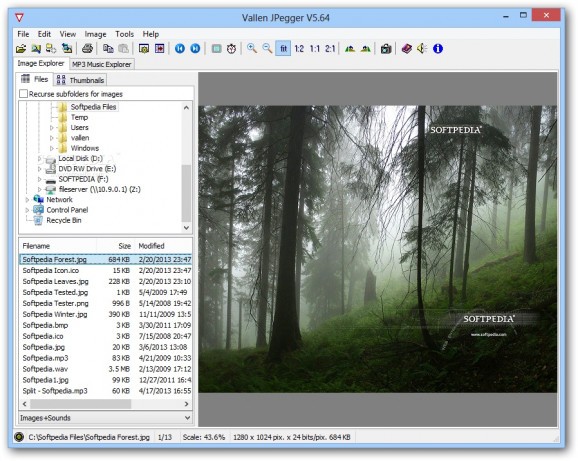Manage your image and music collection, view photos in full screen mode, create downsized copies of pictures, resample images, and generate M3U playlists. #Image viewer #MP3 organizer #Photo editor #Viewer #Organizer #Library
Vallen Jpegger is a lightweight software application designed for helping you explore and view images stored in your system, as well as listen to songs and create playlists.
You are allowed to pick the language, select the preferred layout (default, flipped thumbnails or MP3 music explorer), make file associations (BMP, JPG, PNG, TIF), and create a desktop shortcut.
Vallen Jpegger reveals a well-organized set of options and allows you to import images from a user-defined folder. You can make it look in subfolders.
An Explorer-like panel is integrated in the main window for helping you browse throughout the content of your computer. With just one click on the target folder, the utility automatically reads and displays images with the aid of thumbnails.
It also shows a list with the items included in a directory, along with information about each file, such as filename, size, modification date, and location.
The multi-tabbed layout allows easy switching between the image and MP3 music explorer.
Vallen Jpegger offers support for a wide range of file formats, such as GIF, JPE, JPEG, PCD, TIFF, MID, MP3, WAV, PSP, PSD, PNG, RAS, RLE, RGB, TGA, PCX, SCR, WMF, EMF, and ICO.
You may print files, export images to BMP, JPG or PNG file format, acquire images from Twain devices, and copy photos to the clipboard.
You can view all images displayed as thumbnails, preview photos individually, or turn on the full screen mode, and activate the slideshow mode. Pictures can be sorted by size, name, location, time or other criteria.
Vallen Jpegger lets you flip or rotate photos to different angles, copy, move, rename or delete items, create downsized copies of one or more images and save them to JPG file format, and resample photos by specifying the size and resolution, keeping aspect ratio, and applying anti-aliasing.
What’s more, you can send items via email using your default client, edit images using an external application, take screenshots by capturing the entire desktop or a specific window, set a photo as your desktop wallpaper, and find duplicate pictures.
Compared to the image explorer, the MP3 one is quite simplistic and helps you scan folders for audio files and view information about each song, such as title, artist, album, duration, track, year, genre, bitrate and sample rate.
You can listen to songs using the built-in audio player, edit MP3 tags, export MP3 tags to XLS file format, create playlists and save them to M3U file format, and shuffle songs.
Vallen Jpegger comes with a handy suite of features for managing your image and music collection, and can be handled by beginners and professionals alike.
Vallen Jpegger 5.72 Build 15.0430.6
add to watchlist add to download basket send us an update REPORT- runs on:
-
Windows 10 32/64 bit
Windows 2008
Windows 8 32/64 bit
Windows 7 32/64 bit
Windows Vista 32/64 bit
Windows XP
Windows 2K - file size:
- 3.6 MB
- filename:
- jpsetup.exe
- main category:
- Multimedia
- developer:
- visit homepage
7-Zip
Microsoft Teams
Windows Sandbox Launcher
4k Video Downloader
calibre
paint.net
ShareX
IrfanView
Bitdefender Antivirus Free
Zoom Client
- IrfanView
- Bitdefender Antivirus Free
- Zoom Client
- 7-Zip
- Microsoft Teams
- Windows Sandbox Launcher
- 4k Video Downloader
- calibre
- paint.net
- ShareX