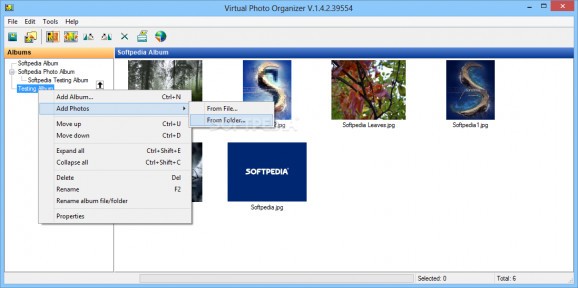Neatly organize and edit your photos with the help of this straightforward and efficient application that enables you to create photo albums. #Photo Organizer #Organize Images #Create Album #Organizer #Organize #Album
Virtual Photo Organizer is a forthright application that aims to provide you with all the necessary tools and functions for cataloging the photos from your computer's hard-drive.
The application can also make it possible for you to export your photo albums directly as ready-to-be-uploaded HTML albums, as well as burn them directly to CDs or DVDs.
Besides all that has been mentioned, this simple and efficient utility also provides you with basic photo editing features. Also, Virtual Photo Organizer makes it easy for you to adjust the brightness, contrast, saturation levels from your pictures and also to crop and resize them.
In terms of effects, the application enables you to add greyscale, sepia and red eye removal effects to your photos.
What's more, you get a simple sideshow mode, powerful searching capabilities and the option to assign your photos titles or even write large text notes as descriptions. Now that you know what Virtual Photo Organizer can do, you should also know that working with it is quite easy.
This said, you can add new albums, import and open photos, start the slideshow and export your albums as HTML from the top toolbar; and manage the albums from the panel on the left side of the main window. The organizing, arranging and editing of your photos can be achieved from the right side panel.
Taking all of the above into careful consideration, Virtual Photo Organizer proved itself to be an efficient application that is nowhere near as feature-packed as other image managers out there. Instead, the application is well aimed at users who are looking for a simple solution for organizing, editing, exporting to HTML and burning photos on CDs or DVDs.
What's new in Virtual Photo Organizer 1.4.2.39554:
- The main emphasis in this version was put on easy usability. Photos can now be added to an album by just dragging the files into VPO from Explorer, most internet browsers or any other application that supports file dragging. Of course this also works the other way round as well. VPO now copies the photos to the windows clipboard when you click on Copy in the photos pane and also allows you to drag the photos to any application that supports file drop, such as Explorer, Word, Power Point, etc.
- Another very handy feature that was added due to request, makes VPO search all subdirectories of a dropped collection of files recursively for photos.
Virtual Photo Organizer 1.4.2.39554
add to watchlist add to download basket send us an update REPORT- runs on:
- Windows All
- file size:
- 1.5 MB
- main category:
- Multimedia
- developer:
- visit homepage
Context Menu Manager
IrfanView
4k Video Downloader
Bitdefender Antivirus Free
Microsoft Teams
Windows Sandbox Launcher
Zoom Client
calibre
7-Zip
ShareX
- calibre
- 7-Zip
- ShareX
- Context Menu Manager
- IrfanView
- 4k Video Downloader
- Bitdefender Antivirus Free
- Microsoft Teams
- Windows Sandbox Launcher
- Zoom Client