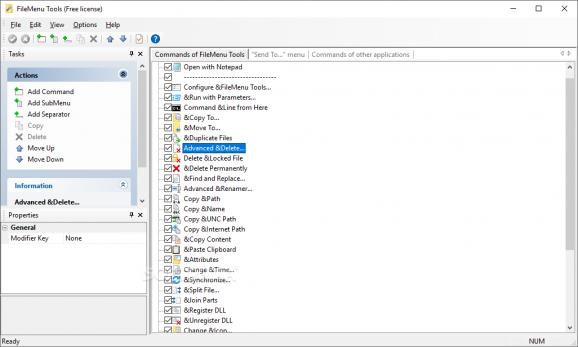Improve the Windows Explorer context menu by customizing it with your own items and shortcuts to improve your workflow and productivity. #Configure context menu #Menu customizer #Customize menu #Menu #Customize #Command
Right-clicking a folder or a file will always bring up the context menu. This menu provides a handful of critical actions that get us through whatever work we have to get done. Copying, pasting, deleting, archiving, moving are among the most popular context menu features, which are not that many. However, there is a way to enrich the context menu, adding even more functions that can greatly increase productivity and flexibility.
FileMenu Tools can do just that. A straightforward application that transforms your context menu into a powerful toolbox, allowing users to customize it after their own hearts.
All you can do with this app is add or remove commands from the context menu, so FileMenu Tools keeps it very simple regarding the UI. Right from the start, you'll be met by a wide panel containing all the new features. By default, all the commands are going to be selected. Uncheck the boxes of entries you wish to have removed and then save your changes.
Besides the usual copy-paste-delete entries, your context menu can display functions like advanced delete, find and replace, advanced renamer, change time, synchronize, change icon, join folders, delete empty folders, and more. Some of these entries target files only, some just folders and other both instances.
To include all these extra goodies, your context menu will suffer some modifications. Firstly, all default entries will have an icon assigned. Is that really useful? Not really, but it's a nice addition. Secondly, only one new entry will be created, the one with the app's name. However, that will split into multiple combo menus, depending on what you've opted for in the selection panel. Other than that, no other changes are going to be implemented.
To summarize, FileMenu Tools will add a new set of commands to your context menu, making it more robust and useful for your daily tasks. The strong point here is the ability to customize the list, avoiding cluttering your menu with unnecessary entries.
What's new in FileMenu Tools 8.4.1:
- Fixed:
- Convert Image Format: the progress bar was not working when converting image files into a folder.
- When resizing some windows, the buttons on the right side were displayed incorrectly.
- Fixed some minor bugs.
FileMenu Tools 8.4.1
- portable version
- FileMenu Tools Portable
- runs on:
-
Windows 11
Windows 10 32/64 bit
Windows 8 32/64 bit
Windows 7 32/64 bit - file size:
- 11.6 MB
- filename:
- FileMenuTools-setup.exe
- main category:
- Desktop Enhancements
- developer:
- visit homepage
Microsoft Teams
ShareX
Zoom Client
Bitdefender Antivirus Free
paint.net
4k Video Downloader
7-Zip
Windows Sandbox Launcher
IrfanView
calibre
- Windows Sandbox Launcher
- IrfanView
- calibre
- Microsoft Teams
- ShareX
- Zoom Client
- Bitdefender Antivirus Free
- paint.net
- 4k Video Downloader
- 7-Zip