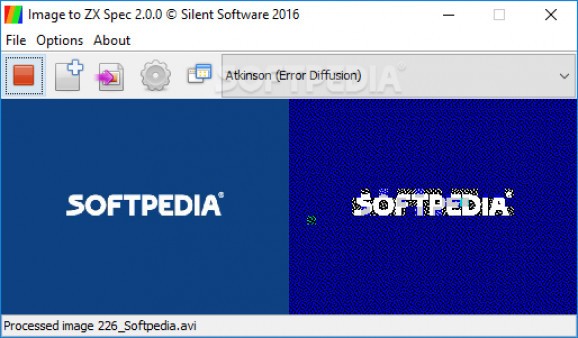Convert images and videos to images that seem rendered by a ZX Spectrum with this lightweight, portable application that requires no complicated configuration. #Image to Spectrum #ZX Spec Conversion #Image converter #Converter #Imageto2ZX #ZX Spectrum
If you used to own a ZX Spectrum computer, you are probably curious about how today's content would look when displayed on such an old device.
Fortunately, nowadays there are various applications that serve several purposes, including emulating a ZX Spectrum. Image to ZX Spec can help you convert multiple files from your computer and see how they would look on a ZX Spectrum.
This program does not need to be installed on the target computer, since it is portable. You can also run it from removable storage media such as USB flash drives or external HDDs. However, it requires that Java Runtime Environment is installed on your computer.
It does not tamper with any of your Windows registry entries, nor does it generate any additional files or folders on your commputer without your explicit permission. Simply unpacking the archive it comes in and launching the executable grants you full access to its features.
This tool can be used to convert image and video files in a manner that resembles how ZX Spectrum would've rendered them. Among the Dithering types you can find Bayer 2x1, Atkinson, Bayer 2x2, Omega Ordered 2x2, Bayer 4x4, Burkes, Bayer 8x8, Lightness 16x16, Floyd-Steinberg, Magic Square 4x4, Nasik Magic Square 4x4, Jarvis-Judice-Ninke, Low Error Atkinson, Character Dither, Sierra Filter Light and Stucki.
It supports handling AVI, MOV, MPG, MP4, JPG, PNG and GIF input formats and can export content to PNG or JPG. The output format can be selected from the application's Control Panel.
This application can be easily used, even by novices. In order to operate its functions, you need to define the input files as well as the output folder from the "File" menu and hit the "Play" button from the main window.
If needed, the Control Panel window can help you adjust general options, but also more specific ones, such as ones related to pre-processing or dithering.
All things considered, Image to ZX Spec is a lightweight app that can help you convert images or videos into images that seem rendered by the ZX Spectrum. It comes with a simple interface and requires no installation.
What's new in Image to ZX Spec 2.0.0:
- Updated for Java 8.
- Squashed MacOS directory bug causing files not to be saved (Java bug).
- Integrated native video decoding via HumbleVideo.
- Massive performance improvement for processing video.
Image to ZX Spec 2.0.0
add to watchlist add to download basket send us an update REPORT- runs on:
-
Windows 10 32/64 bit
Windows 8 32/64 bit
Windows 7 32/64 bit
Windows Vista 32/64 bit - file size:
- 41.4 MB
- filename:
- imagetozxspec-windows-2.0.0.zip
- main category:
- Multimedia
- developer:
- visit homepage
Microsoft Teams
Windows Sandbox Launcher
calibre
Zoom Client
IrfanView
7-Zip
paint.net
4k Video Downloader
Bitdefender Antivirus Free
ShareX
- 4k Video Downloader
- Bitdefender Antivirus Free
- ShareX
- Microsoft Teams
- Windows Sandbox Launcher
- calibre
- Zoom Client
- IrfanView
- 7-Zip
- paint.net