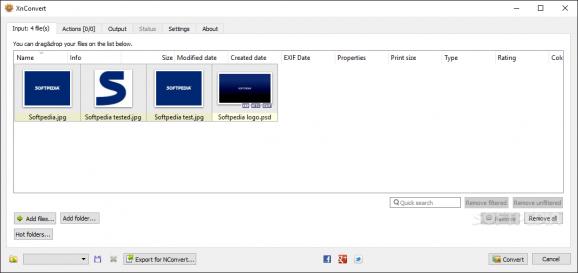Discover an amazing image converter and editor that features a rich list of effects and filters you can apply, alongside many other cool features and flexibility enhancement utilities. #Image converter #Convert image #Batch process #Converter #Enhance #Editor
XnConvert is an image converter that comes packed with advanced content and metadata manipulation options, and allows choosing from more than 50 different image formats when outputting your images.
This program has a rather unusual interface configuration. Why is that? For an image converter and editor, the tool is extremely rigorous in everything that it allows users to do with their photos. Everything is on point and easy to find.
Organized in successive tabs that showcase a step-by-step methodical process, the app also offers a general representation of the entire conversion/editing process by allowing you to always get back to a priorly configured tab. Instead of having an image editing wizard which forces you to go back and forth between options, (e.g. to previous steps), you can simply switch tabs and make sure everything is in place or change a configuration method before initiating the conversion process.
In its first tab, the 'Input,' XnConvert allows you to drag and drop your pictures. You can add different-format images, view them in small, medium, or large size thumbnails or as lists. You can also configure hot (favorite) folders, search through files, and see the total number of inputs next to the 'Input' tab's name.
The 'Actions' center allows selecting the type of action/effect you want to apply to your images. You can change the pictures' layout, add watermarks, filters, 3D borders, color-correction overlays, metadata inputs, and so much more. The app has around 80 different image modifications available.
Finally, in the 'Ouput' panel, you can select the desired file format, choose how to handle duplicates, change date/time attributes, keep or change the originals' color profile, and configure the outputs' naming scheme. As it is a well-built and extremely logical tool, XnConvert allows you to configure the name of the picture at index 1 (referring to the first photo) or skipping and not naming some of your items.
Moreover, for the most popular image formats, you can access their profiles and change their default settings (e.g. for PNG, selecting the desired compression level, for JPEG, choosing the desired quality, subsampling factor, etc.).
To conclude, this application is much more than a simple image converter. It allows you, through customized layer addition (which are the actions) and user input variables, to change your images, convert them to the desired formats, adjust their metadata, and change their names' structure completely.
XnConvert 1.100.1
- portable version
- XnConvert Portable
- runs on:
-
Windows 11
Windows 10 32/64 bit
Windows 8 32/64 bit
Windows 7 32/64 bit - file size:
- 24.4 MB
- filename:
- XnConvert-win-x64.exe
- main category:
- Multimedia
- developer:
- visit homepage
Bitdefender Antivirus Free
calibre
7-Zip
paint.net
ShareX
IrfanView
4k Video Downloader
Zoom Client
Microsoft Teams
Windows Sandbox Launcher
- Zoom Client
- Microsoft Teams
- Windows Sandbox Launcher
- Bitdefender Antivirus Free
- calibre
- 7-Zip
- paint.net
- ShareX
- IrfanView
- 4k Video Downloader