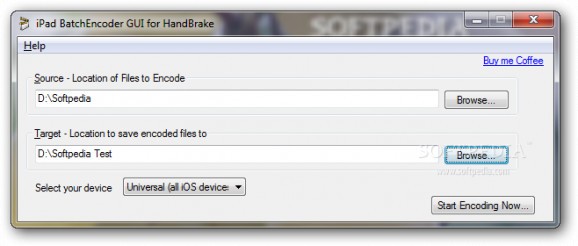Convert entire video DVD contents and other formats so that they can be played on iOS devices with the help of this lightweight utility. #IPad converter #IOS converter #IPhone converter #Converter #Convert #Encoder
Media is one of the most commonly used forms of entertainment nowadays and it can be found on nearly any computer, or if not, surely somewhere on the Internet. With the abundance of devices capable of playing media files that are found under a staggering variety of formats, sooner or later you might end up in a conversion process. Amongst others, iPad BatchEncoder GUI for HandBrake provides the necessary tools to transform content of DVDs so it can be viewed on an iPad.
The application comes in an extremely simple interface, with only two requirement fields available, one for source and the other for destination folder. Once the process is finished, the application closes and you are free to export the new files on your device.
However, functionality ends here, with only one other option that lets you choose your device, which can be iPad, iPad 4 or universal format so that it is compatible with all iOS devices. Regardless of this option, no changes seem to be made, the output file always being M4V with the same quality settings.
The overall conversion is done pretty fast, with the possibility to select entire folders to have content transformed. Unfortunately, there is no possibility to manage output quality, nor even set a name, which makes it considerably less practical, especially because more recent convertors put a lot more options at your disposal.
What's more, the name suggests that you might need to install HandBrake, but it can run individually. Output quality leaves a little something to be desired, being noticeably lower that the original.
Taking everything into consideration, we can say that iPad Batch Encoder GUI for HandBrake needs a lot more effort put into its development in order to become even slightly practical. It brings nothing new to the market and even though it works with all Windows versions, the poor feature set makes it close to obsolete.
iPad Batch Encoder GUI for HandBrake 2.0.4.1
add to watchlist add to download basket send us an update REPORT- runs on:
-
Windows 7 32/64 bit
Windows Vista
Windows XP - file size:
- 7.8 MB
- filename:
- ipadbatchencodersetup.exe
- main category:
- Multimedia
- developer:
- visit homepage
IrfanView
Zoom Client
Bitdefender Antivirus Free
calibre
ShareX
Microsoft Teams
7-Zip
paint.net
4k Video Downloader
Windows Sandbox Launcher
- paint.net
- 4k Video Downloader
- Windows Sandbox Launcher
- IrfanView
- Zoom Client
- Bitdefender Antivirus Free
- calibre
- ShareX
- Microsoft Teams
- 7-Zip