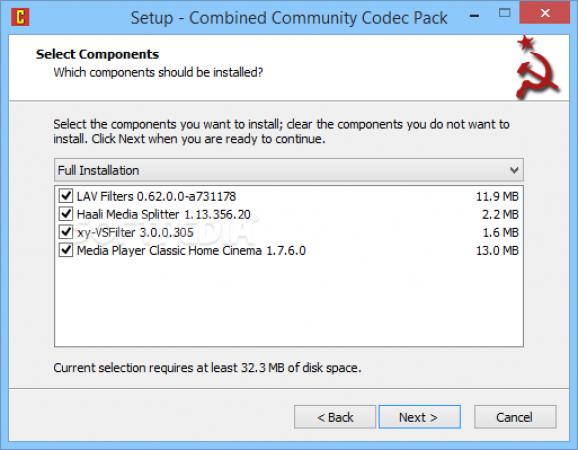With the help of this powerful codec pack the only thing you need to worry about is what movie to watch or song to listen to next. #Codec pack #Video codec #Video player #Codec #Decoder #Player
There is an abundance of packs filled with codecs aimed at enabling you to run as many different media formats, constantly in a race of staying up to date and complete. However, only a few manage to stand out of the crowd, offering more than just codecs. Combined Community Codec Pack (CCCP) is one of them, being amongst the top racers.
Deploying the content of this package on your system requires little effort or knowledge on your behalf. You can opt for a full installation and entirely trust the application's intentions, which is recommend, the same option except media players, or you can go for custom options and snoop through available adjustment possibilities.
Faster than you can pronounce the application's name, it manages to successfully integrate all it has to offer in your system. You are given the option to further enhance your audio and video experience with the help of several tools.
There is no sophisticated interface to work with or mess up settings. However, the application does come equipped with a dedicated control panel with the help of which you can fine-tune encoder and filter settings.
Ticking a few boxes enables you to gain quick access from the system tray to LAV Splitter, Haali and VSFilters. Moreover, speaker setup enables you to speaker channels from mono up to an 8 channel sound system.
For experienced users, LAV video, audio and splitter settings are easily reachable, giving you the possibility to customize the filter functionality. You can also choose files to be associated with Media Player Classic – Home Cinema with an impressive choice list.
Whenever you want to go back to default settings, or in case an unexpected event occurs, hitting the “Reset User Settings” gives you another chance. The same can be said for the “Repair CCCP” function, which is strictly related to the application itself.
To sum it up, Combined Community Codec Pack tries to offer a complete set of encoders and filters with the help of which you can use a single player for any media file. It manages to live up to expectations, the only thing left to worry about is what exactly to watch or listen to next.
Combined Community Codec Pack (CCCP) 2015-10-18 / 2015-10-25 Beta
add to watchlist add to download basket send us an update REPORT- runs on:
-
Windows 10 32/64 bit
Windows 8 32/64 bit
Windows 7 32/64 bit
Windows Vista 32/64 bit - file size:
- 10 MB
- filename:
- Combined-Community-Codec-Pack-2015-10-18.exe
- main category:
- Multimedia
- developer:
- visit homepage
Zoom Client
4k Video Downloader
Microsoft Teams
7-Zip
Bitdefender Antivirus Free
IrfanView
Context Menu Manager
Windows Sandbox Launcher
calibre
ShareX
- Windows Sandbox Launcher
- calibre
- ShareX
- Zoom Client
- 4k Video Downloader
- Microsoft Teams
- 7-Zip
- Bitdefender Antivirus Free
- IrfanView
- Context Menu Manager