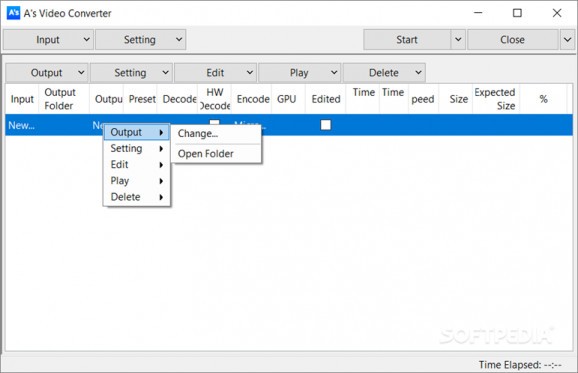Transcode video files between popular formats, with a wide range of options and perform slight alterations with the integrated video editor. #Convert Video #Video Encoder #Transcode Video #Converter #Encoder #Transcoder
A's Video Converter is an application aimed to provide you with a simple and efficient means of converting video files located on your computer. It’s a tool that uses AMD, Intel and Microsoft encoders and supports DirectShow Video Capture and Audio Capture.
A's Video Converter displays a user-friendly interface which should be easy for you to use even if you’re not that familiar to these sorts of programs. The only thing you do have to know a bit about are the encoding parameters which you can change.
The application enables you to modify the number of threads, rate control, target and max bitrate, GOP size, aspect ratio, profile as well as level and it’s a good idea to know what you're changing so you actually end up obtaining the video file you want instead of ruining it.
From the main window of the application you are able to load multiple files, choose the destination for the new videos, adjust their parameters and then click the ‘Start’ button. That’s all it takes and depending on the size of the clips, the entire process shouldn't take more than a few minutes.
A's Video Converter enables you to preview the clips before you get to convert them and make sure that the settings you apply are the correct ones. A clever thing about it is that you are able to watch both the input video and the output one, making it easy to spot eventual flaws.
In case there are some things you would like to change about the clip, the application offers you a basic video editor. You can use it to slice the videos into smaller segments or merge files that are loaded in the main window, among other things.
To sum things up, A's Video Converter is a nice tool to have and it can prove to be helpful when you want to convert videos, especially since it supports multiple simultaneous transcoding tasks.
What's new in A's Video Converter 7.24.3:
- Resolved problem that AMD hardware H264/H265 encoder were not detected under certain situations when installing Adrenalin 24.3.1
A's Video Converter 7.24.3
add to watchlist add to download basket send us an update REPORT- portable version
- Portable A's Video Converter
- runs on:
-
Windows 11
Windows 10 32/64 bit - file size:
- 3.2 MB
- main category:
- Multimedia
- developer:
- visit homepage
Windows Sandbox Launcher
calibre
Microsoft Teams
Zoom Client
Bitdefender Antivirus Free
IrfanView
paint.net
7-Zip
ShareX
4k Video Downloader
- 7-Zip
- ShareX
- 4k Video Downloader
- Windows Sandbox Launcher
- calibre
- Microsoft Teams
- Zoom Client
- Bitdefender Antivirus Free
- IrfanView
- paint.net