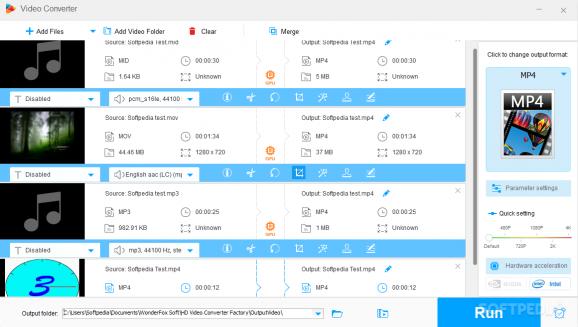Convert videos of different formats simultaneously, compress outputted files, analyze, and download online videos from YouTube, Vimeo, Facebook, and more. #Download Video #Compress Video #Video Converter #Converter #Encode #Compress
HD Video Converter Factory is a versatile program made for users who need to easily convert video files, minutiously pre-configure the files' output, and to easily download YouTube, Vimeo, or Facebook videos.
The program has a lot of options for users who need to convert video content. One can upload a file or multiple ones for using the bulk conversion option. The videos can have distinct formats or they can have different file sizes. Regarding the output, in the conversion process, one can change the original files by modifying their encoding, resolution, bit rate, frame rate, aspect ratio, or the overall quality (using the default setups).
What is really cool is the fact that the sound of your videos can also be granularly adapted and changed. Separately from the visual content, one can adjust the audio encoding, volume, bitrate, channels, or even preview a sample rate for making sure the changes are on point.
As a nice extra, if your CPU supports Intel Quick Sync Video or if you have an updated device with a powerful NVIDIA graphics card, HD Video Converter Factory will allow enabling the Intel QSV and Nvidia NVENC/CUDA hardware acceleration for both the H.264 and the HEVC/H.265 encodings. Enabling this feature results in an overall better and (almost 3 times) faster video conversion.
The tool's downloading option is a super-straightforward feature. All you must do is insert the URL of the unrestricted (non-private) video content and press the 'Analyze' button. The quick analyzer scans the file and further displays the available download options. For example, the visuals, the sounds, and the subtitles (all the video's components) are separately listed.
For each component, the tool displays its format, the resolution, and the expected output file size — obviously, proportional to the chosen quality. After your video(s) have been completely downloaded/converted, the program can be configured to perform one of the following actions: exit the program, restart or shut down the computer, or open the output directory.
All things considered, HD Video Converter Factory is a super-flexible and useful program. The tool is suited for all types of users, is fast, plus it processes requests in a heart beat and has an ultra-intuitive user interface.
What's new in HD Video Converter Factory 27.0:
- Added support for 8 audio channels.
- Updated the downloader module.
- Fixed the issue where converting audio files with PNG format cover to video format caused an error.
- Fixed the issue where files with sbtl/tx3g subtitles caused an error.
HD Video Converter Factory 27.0
add to watchlist add to download basket send us an update REPORT- runs on:
-
Windows 11
Windows 10 32/64 bit
Windows 8 32/64 bit
Windows 7 32/64 bit - file size:
- 112 MB
- filename:
- hd-video-converter.exe
- main category:
- Multimedia
- developer:
- visit homepage
ShareX
calibre
Windows Sandbox Launcher
7-Zip
IrfanView
paint.net
Zoom Client
Microsoft Teams
Bitdefender Antivirus Free
4k Video Downloader
- Microsoft Teams
- Bitdefender Antivirus Free
- 4k Video Downloader
- ShareX
- calibre
- Windows Sandbox Launcher
- 7-Zip
- IrfanView
- paint.net
- Zoom Client