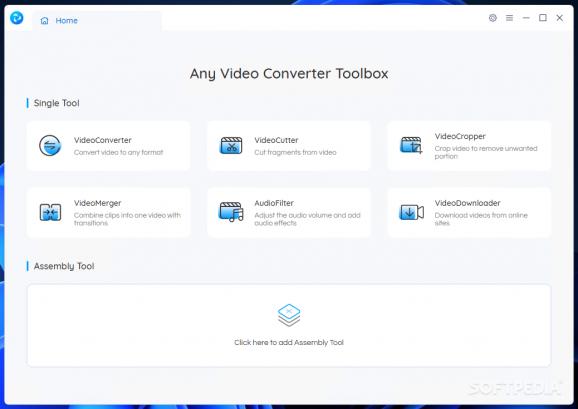Intuitive video converter with support for a wide range of formats, which can also be used to download online clips and save them locally. #Video Converter #Batch Conversion #Video Editor #Converter #Encoder #Conversion
Any Video Converter is an intuitive piece of software that allows you to convert movie files to different formats, in order to be compatible with all your devices.
Each device manufacturer may have their own preferred format that has the highest compatibility with their product. Any Video Converter will turn your clips into a wide range of available formats.
The program even supports DivX format for importing or exporting your video.
Not only you can customize the output format, but you can also set the video size and quality, you can trim the clip or set the audio bitrate. If you wish, you can disable the audio.
You can add your own videos from disk, or you can provide the link and let the software do the search, after which you can convert everything into a different format.
The software will download the videos from the provided URLs, so you can include them into your work.
You are allowed to personalize your output file with a watermark on it, or maybe with a custom text.
You can clip your videos, trim the unnecessary parts and, if you want, you can merge together multiple files, allowing you to create your own video montage.
You can watch in real-time the changes to your video file thanks to the preview function, so you can make all the adjustments you need.
Another great feature is that you can add subtitles to our videos. The subtitles can be loaded from your local drives.
After you finish your video project, you can use the incorporated video player to watch it.
The multitude of formats offered by Any Video Converter for you to convert your files to, makes it an useful program with advanced features of video editing and converting, and easy enough for the regular user to operate.
Download Hubs
Any Video Converter is part of these download collections: Convert AA
What's new in Any Video Converter 8.2.6:
- Optimize the downloader tool to support right-click menu.
- Add plug-in tool AI Audio Splitter.
- Other bugs fix.
Any Video Converter 8.2.6
add to watchlist add to download basket send us an update REPORT- PRICE: Free
- runs on:
-
Windows 11
Windows 10 32/64 bit
Windows 8 32/64 bit
Windows 7 32/64 bit - file size:
- 195 MB
- filename:
- avc-free.exe
- main category:
- Multimedia
- developer:
- visit homepage
calibre
Zoom Client
paint.net
4k Video Downloader
7-Zip
IrfanView
Bitdefender Antivirus Free
Windows Sandbox Launcher
Microsoft Teams
ShareX
- Windows Sandbox Launcher
- Microsoft Teams
- ShareX
- calibre
- Zoom Client
- paint.net
- 4k Video Downloader
- 7-Zip
- IrfanView
- Bitdefender Antivirus Free