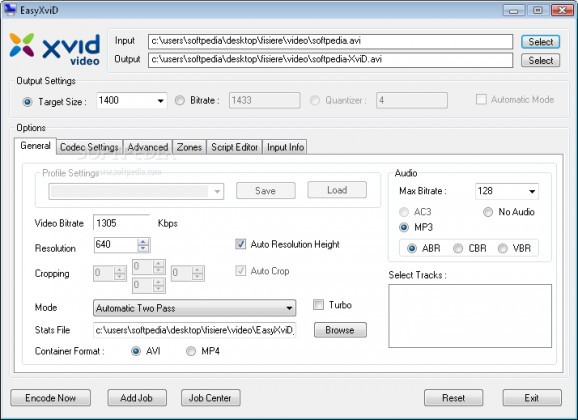EasyXviD can convert DVD, TS, MPEG, AVI, MKV, MP4 etc. to XviD-AVI, MP4.. #Convert Xvid #Xvid converter #Video encoder #Convert #Encode #Encoder
EasyXviD is a tool that you can use to convert video of various formats, including AVI, DVD and MP4.
This is a portable product, so installation is not necessary. You can simply place EasyXviD on an external device and run it on any computer. More importantly, your Windows registry entries will remain intact.
The user interface of the application is plain. EasyXviD definitely needs some improvements from this point of view.
You can input a video by using the file browser (the "drag and drop" method and batch processing are not supported).
You can select the target size, video bit rate, resolution, cropping, mode (e.g. single pass, automatic two pass), stats file location, audio maximum bit rate and format (MP3, AC3, no audio). Plus, you can enable turbo mode and select audio tracks (in case of DVDs).
You can configure codec settings (e.g. adaptive quantization, global motion compensation), advanced options (e.g. curve compression, constant quality settings), an audio and video script editor, as well as view input information. It is possible to reset settings to default at any time.
The program takes up a low-to-moderate amount of system resources and doesn't include a help file (which is crucial to novices, since EasyXviD comes with some pretty advanced features).
We had some problems running this tool on Windows 7 (various errors kept popping up), but also on XP after conversion (video is not always properly displayed or doesn't start at all).
EasyXviD requires you to separately install third-party components in order to fully function and you are not guided in any way, from this point of view. Also, we were not able to use the “add job” option (we can only assume that was intended for batch processing but clicking the option didn't do anything).
EasyXviD is a video converter that comes packed with advanced settings. However, this program is very unstable at the moment, so we suggest you look for something more reliable.
What's new in EasyXviD 1.1.2:
- Output Quality of MPEG Sources increased by adding automatic deblocking for MPEG2Sources
EasyXviD 1.1.2
add to watchlist add to download basket send us an update REPORT- runs on:
- Windows All
- file size:
- 5.1 MB
- filename:
- EasyXviD.zip
- main category:
- Multimedia
- developer:
Zoom Client
Context Menu Manager
ShareX
7-Zip
Windows Sandbox Launcher
Bitdefender Antivirus Free
4k Video Downloader
calibre
Microsoft Teams
IrfanView
- calibre
- Microsoft Teams
- IrfanView
- Zoom Client
- Context Menu Manager
- ShareX
- 7-Zip
- Windows Sandbox Launcher
- Bitdefender Antivirus Free
- 4k Video Downloader