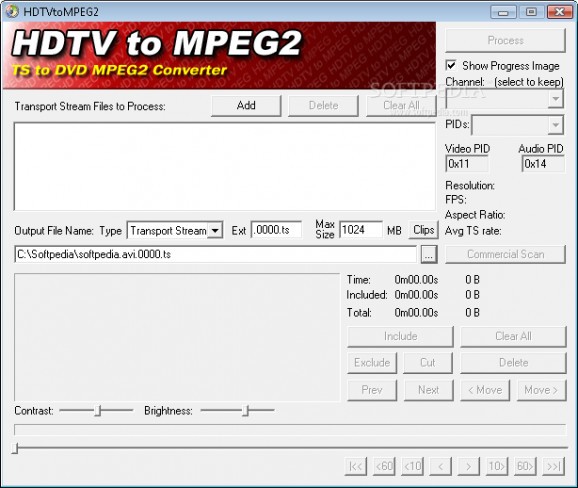This software application is primarily a MPEG-2 transport stream editor. #HDTV to MPEG #HDTV converter #Video converter #Hdtv #Encoder #Codec
HDTVtoMPEG2 is primarily an MPEG-2 transport stream editor. Editing is performed as a simple transport packet level cut & splice, which means the output has a transport stream discontinuity at the splice points.
Different decoders handle discontinuities with different amounts of grace. You may experience audio and/or video break-ups at the discontinuities. If you need editing with no discontinuities in the output, check out VideoReDo.
HDTVtoMPEG2 can break the output into multiple file segments. It can strip unwanted programs and PIDs from the input, and it regenerates tables. It can optionally preserve the transport stream bit rate (to keep a constant bit rate stream as such).
HDTVtoMPEG2 is also able to scan for commercials by detecting black pillarbox bars.
1. Record a program from your HiPix digital video capture card or other card. Some digital HDTV capture cards encrypt the data they save to the hard drive. If you find this to be the case, return the card and purchase a card that does not encrypt free over the air digital programming (send a message to the manufacturer!)
2. Run the HDTVtoMPEG2 program.
3. Press the "Add" button, and find the folder where your video files are stored. The file dialog will automatically show files with a .TS or a .0000 or higher extension. When you find your saved program, select all the files you wish to convert for that program by using the LEFT-MOUSEBUTTON then SHIFT-LEFT MOUSEBUTTON to select a range of files, or CTRL-LEFT MOUSEBUTTON to select multiple files one at a time. Once you have the files you wish to convert selected, click the "Open" button. All the files you have selected will be added to the "Input Files" list.
4. The "Output File" name will automatically be set to be the same name and directory as the input files, but with a ".mpg" extension and a "0000" for multiple file output. You may change the name of this file, and even change the ".mpg" to ".vob" (the extension of DVD video files) if you would like. However, you must have a digit pattern "0000" in the output file name if you want to convert input files into multiple output files.
5. Select the channel, or the video and audio stream id's to convert. If you select an ATSC channel, this will automatically set the Audio and video PID's, and you can then just convert the file.
If there is no channel information in the stream (i.e. HBO or satellite stream, you must set the PID numbers for the stream manually. For most digital HDTV broadcasts, this is usually 0x11 for video, and 0x14 for audio. Occasionally it will be 0x21 or 0x24. Generally the first digit of the stream is the program ID in your digital program guide, and the second digit is 1 for video or 4 for audio. A future version of HDTVtoMPEG2 will scan your files automatically and show you the streams available in them, but for right now, just do a small test to make sure you have the right ones before starting a long conversion.
6. The "MaxFileSize" number indicates how big each of the output files will be. A value of 1024 means each output file will be 1GB. If you are writing files to a DVD-R, it may be a good idea to set the output file size to 4600.
7. Press "Convert" to start the conversion. A progress dialog will indicate the current input and output files, and the progress on the current file. The progress bar will go from 0 to 100% for each input file until all files are completed. To interrupt the conversion, you can press the "Cancel" button. If the current conversion is cancelled the current output files will still contain all of the valid video up to the point the conversion was cancelled.
HDTVtoMPEG2 1.11.93
add to watchlist add to download basket send us an update REPORT- file size:
- 305 KB
- filename:
- HDTVtoMPEG2_v1.11.93.zip
- main category:
- Multimedia
- developer:
- visit homepage
IrfanView
Zoom Client
7-Zip
paint.net
ShareX
Windows Sandbox Launcher
calibre
Microsoft Teams
Bitdefender Antivirus Free
4k Video Downloader
- Microsoft Teams
- Bitdefender Antivirus Free
- 4k Video Downloader
- IrfanView
- Zoom Client
- 7-Zip
- paint.net
- ShareX
- Windows Sandbox Launcher
- calibre