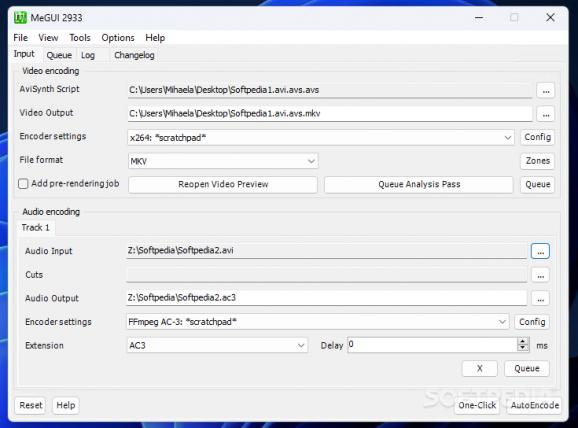A powerful and versatile application that you can use to batch encode videos located on your computer and rip DVDs in a simple manner. #Video encoder #Encode video #Video muxer #Encode #Encoder #Muxer
MeGUI is not a tool meant to be friendly with beginners and that is why most users may tend to overlook it when searching for a media conversion tool. Unless you are at least an intermediate user, we advise you to stick with the classics when it comes to converting your video files.
With this particular application software, you are enabled with various video operation capabilities such as DVD ripping as well as other transcoding tasks. In fact, MeGUI can break down the whole ripping process down to bits in order to make sure you are in complete control of even the tiniest details.
Video files can also be decoded and encoded back with your very own preferences through AviSynth scripts, while batch operation meets its true potential in MeGUI. This thorough approach to the whole transcoding concept is what MeGUI is really good at. Set up a queue of different sets of video and audio stream operations and start them all at once, while controlling them separately as they’re underway.
The built-in One Click Encoder is, in fact, the simplest of the bunch and can help you quickly and easily select your DVD movie or any other stored video file in order to convert it to one of the popular available containers such as MKV, MP3, AVI or M2TS. Audio streams are also highly manageable and can also be encoded into MP3, AC3, FLAC, MP2 or Vorbis formats.
MeGUI is a very powerful ensembly to work with when it comes to media conversion and, alongside its rather comprehensive set of tools, it does exactly what you ask of it. If gifted with proper knowledge, then MeGUI can prove to be your best companion in your most tedious ripping and transcoding jobs you can encounter.
What's new in MeGUI 2944:
- Features/Changes:
- [Options] renamed "Show video preview after AviSynth script selection" to "Automatically open video preview"
- [VideoPlayer] if that option is disabled the video preview will not show up automatically anywhere. Feature request #689
- [AutoEncode] use random intermediate file names to avoid issues with interfering jobs. Bug #934
MeGUI 2944
add to watchlist add to download basket send us an update REPORT- PRICE: Free
- runs on:
-
Windows 11
Windows 10 32/64 bit
Windows 8 32/64 bit
Windows 7 32/64 bit - file size:
- 112 MB
- main category:
- Multimedia
- developer:
- visit homepage
Zoom Client
calibre
4k Video Downloader
paint.net
7-Zip
Windows Sandbox Launcher
ShareX
IrfanView
Microsoft Teams
Bitdefender Antivirus Free
- IrfanView
- Microsoft Teams
- Bitdefender Antivirus Free
- Zoom Client
- calibre
- 4k Video Downloader
- paint.net
- 7-Zip
- Windows Sandbox Launcher
- ShareX