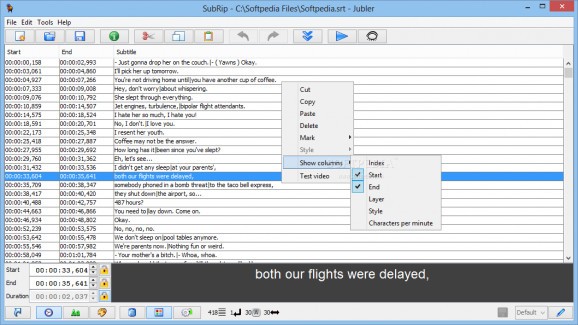Quickly create, modify or edit text-based subtitles with no effort, all thanks to this simple and user-friendly software utility. #Subtitle editor #Edit subtitle #Correct subtitle #Subtitle #Sync #Spellcheck
Jubler is a free Windows tool that can edit text subtitles, while also providing multiple tools to convert and correct them with just a few clicks.
You may get lost in the main window when launching it for the first time, mostly because the interface is a bit cluttered with buttons everywhere you look.
Still, Jubler relies on a handy interface, with the content of each subtitle file displayed right in the main window, alongside the basic editing tools provided by the app.
Jubler can work with the most popular subtitle formats on the market, including Advanced SubStation, MicroDVD, MPL2, SubRip and SubViewer. It comprises a spell checker tool, just to make sure there are no English spelling mistakes in your subtitle.
But what’s more, the program includes a translation utility as well that relies on Google Translate and needs an Internet connection to work properly. It’s not the most intuitive translation service we’ve seen, but it does its job with a few adjustments.
Last but not least, Jubler allows users to test the subtitle by playing it with MPlayer, so you may feel the need to install this particular video player too if you wish to take advantage of all its features.
Jubler is not at all a resource hog, as it works fine regardless of the Windows version running on your system.
All things considered, Jubler is the kind of tool that does its job, but it still needs a bunch of improvements to become a really useful product. Still a good thing that it remains friendly with hardware resources and doesn’t affect system performance at all.
Jubler 7.0.3
add to watchlist add to download basket send us an update REPORT- runs on:
- Windows All
- file size:
- 23 MB
- filename:
- Jubler-7.0.3.x32.exe
- main category:
- Multimedia
- developer:
- visit homepage
Bitdefender Antivirus Free
calibre
IrfanView
ShareX
Windows Sandbox Launcher
4k Video Downloader
7-Zip
Microsoft Teams
paint.net
Zoom Client
- Microsoft Teams
- paint.net
- Zoom Client
- Bitdefender Antivirus Free
- calibre
- IrfanView
- ShareX
- Windows Sandbox Launcher
- 4k Video Downloader
- 7-Zip