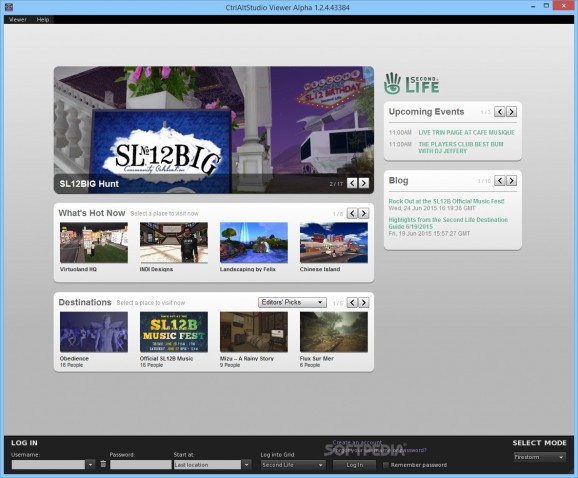Enhance your gaming experience with this stereoscopic 3D Second Life or OpenSim viewer that supports Oculus Rift and Xbox 360 controllers. #Stereoscopic viewer #3D Second Life #3D OpenSim #Stereoscopy #Viewer #Second Life
Gaming is a very popular activity today and more and more people are drawn to virtual worlds. These feature-rich digital environments can employ a wide variety of hardware tools to enhance the users' experience, including virtual headsets and game controllers.
This situation has created a need for complementary programs that act as an intermediary between the actual hardware and the game itself. CtrlAltStudio Viewer is such a tool, which supports several gaming gadgets, including Oculus Rift and Microsoft Kinect devices.
One of the great features of this application is the launcher. Thus, the application not only acts as a go-between hardware and software, but also streamlines the experience, providing users with a single launcher for multiple virtual worlds. The application supports several such games, including AviWorlds, UFSGrid, and Second Life.
The real power behind it is given by the customization options. Users can adjust most features, from chat animations and IM tabs to advanced graphics preferences, such as texture shaders, reflections, particle counts and terrain details. The quality of the shadows can also be modified, as can the texture rendering.
Thus, CtrlAltStudio Viewer allows one to have a high degree of control over the virtual experience. The application supports stereoscopic 3D display and variable walk and fly speeds, a good feature for new users. These things being said, it should be noted that some advanced customization features might not be available, especially in Second Life, as the application is based on the HAVOK library.
CtrlAltStudio Viewer is a great tool for users passionate and serious about online gaming in immersive virtual worlds.
What's new in CtrlAltStudio Viewer 1.2.6 Build 43412 Alpha:
- Changes this version:
- Updated to Oculus Rift SDK 1.5.0 so that the viewer works with the Oculus runtimes supporting the CV1 as well as the DK2.
- Fixed the “UI depth” display setting to work for both DK2s and CV1s.
- Added an “FOV multiplier” display setting that decreases or increases the field of view with respect to the Rift-recommended value.
CtrlAltStudio Viewer 1.2.1 Build 41169 / 1.2.6 Build 43412 Alpha
add to watchlist add to download basket send us an update REPORT- PRICE: Free
- runs on:
- Windows All
- file size:
- 42.6 MB
- filename:
- CtrlAltStudio-Viewer-Release-1-2-1-41169_Setup.exe
- main category:
- Multimedia
- developer:
- visit homepage
4k Video Downloader
IrfanView
Bitdefender Antivirus Free
Zoom Client
Context Menu Manager
Microsoft Teams
7-Zip
ShareX
Windows Sandbox Launcher
calibre
- ShareX
- Windows Sandbox Launcher
- calibre
- 4k Video Downloader
- IrfanView
- Bitdefender Antivirus Free
- Zoom Client
- Context Menu Manager
- Microsoft Teams
- 7-Zip