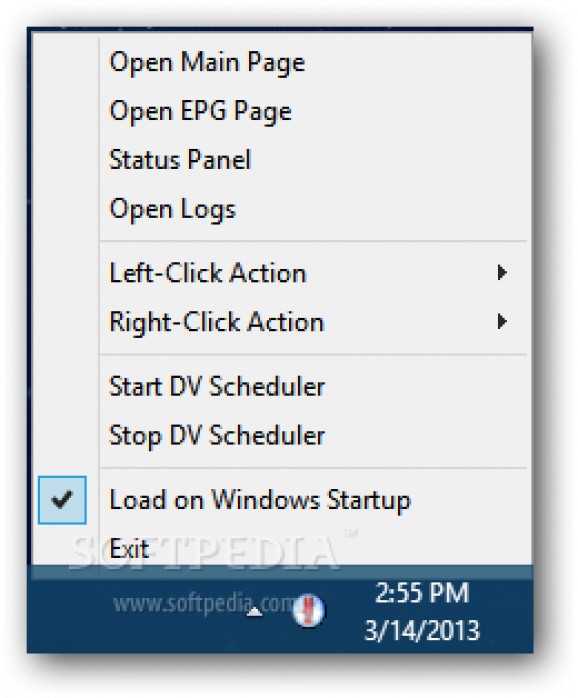Allows the playback, recording and streaming of television shows, easily managing capture devices via an intuitive web-bsed interface. #TV viewer #TV recorder #TV stream #TV #Stream #Viewer
DV Scheduler facilitates TV recording and streaming over a network, enabling you to enjoy your favorite shows on any device that connects to the server. It installs both as a standalone application and as a Windows service, communicating with clients via a user-defined HTTP port.
It runs in the system tray, allowing quick configuration via the right-click menu. To make things easier, you can assign specific commands to the right and left clicks. Capture devices can be easily managed via the web-based interface. DV Scheduler is capable of automatically detecting their presence, enabling you to change their order and select the tuning method.
DV Scheduler is compatible with DVB-S, DVB-C, ATSC, DVB-T, and QAM digital cable, also providing experimental support for DirectShow-enabled devices, USB cameras, FM radio and analogue TV. For the latter, you can configure custom devices and add them to the list. Instructions on how to work with the web-based GUI are displayed, to make usage more intuitive.
The main dashboard comprises information regarding the server schedule, the available storage space and the location where videos are captured and saved. You can add frequently-used devices to a 'favorites' list for instant access and configure DV Scheduler to automatically add input from specific capture devices to its recording schedule, based on user-defined keywords.
DV Scheduler can work with multiple channels using a single capture card, allowing network streaming and providing on-the-spot transcoding. File or device management and the system configuration are performed via a web-based interface, so all that the server requires is a recent version of a web browser.
System requirements
- Java 7 or higher
- VLC
- Internet connection
What's new in DV Scheduler 6.05:
- Added parsing of ini files (for channel scan)
- Added support for silent install (use /S command line option)
- Updated Greece DVB-T frequencies for Auto-Scan
- Updated Australian DVB-T channel logos
DV Scheduler 6.05
add to watchlist add to download basket send us an update REPORT- runs on:
- Windows All
- file size:
- 3 MB
- filename:
- DVScheduler_v6.05.exe
- main category:
- Multimedia
- developer:
Microsoft Teams
ShareX
7-Zip
Windows Sandbox Launcher
calibre
IrfanView
4k Video Downloader
Context Menu Manager
Zoom Client
Bitdefender Antivirus Free
- Context Menu Manager
- Zoom Client
- Bitdefender Antivirus Free
- Microsoft Teams
- ShareX
- 7-Zip
- Windows Sandbox Launcher
- calibre
- IrfanView
- 4k Video Downloader