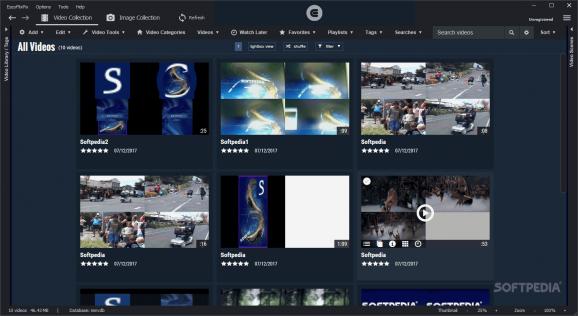Keep your multimedia files organized with this flexible and powerful application that allows you to quickly filter documents with tags. #Multimedia files manager #Manage multimedia files #Search multimedia library #Library #Multimedia #Search
Note: This software solution is no longer available for purchase but users can still download it from Softpedia and use it with its specific limitations.
EazyFlixPix is a comprehensive multimedia files manager that can load both video and audio files. The software allows users to create tags that can significantly increase the efficiency of search operations when dealing with large media libraries.
The application is useful for anyone that owns playlists or albums with multiple entries. It is especially valuable for bringing order to loosely organized multimedia libraries. Casual users who don't store numerous files can also benefit from this tool, but it is, in essence, designed to work with large databases.
EazyFlixPix features many windows and could be described as having a full interface. That being said, source files are displayed with large and clear thumbnails, which makes it very easy to navigate to the desired document. A few menus are present, but most navigation is performed via buttons. The context menu is also very important in order to fully reveal the program's functionality.
Before attempting to run the application, users should note that Administrator privileges are required (the software will literally not start if this condition is not met). Once this requirement is fulfilled, users are free to load entire folders into the program.
The ability to load directories means users will not waste much time with loading source files, as both video and picture directories can be loaded in the same manner. Once items have been loaded, substantial and informative thumbnails are displayed, which allow users to quickly locate their desired items.
However, even with these small images, one can find it difficult to find an item in a library with numerous items. For these cases, the software features a special and powerful function: the ability to generate tags. Once users have defined these entries, they will automatically be displayed as auto-complete options for the built-in powerful search function. This makes it very easy to track down clips or photos.
To sum up, EazyFlixPix is a detailed and powerful multimedia manager that can significantly diminish the time spent with searching for entries.
What's new in EazyFlixPix 4.8.4:
- Updates/Bug Fixes:
- Fixed some refresh issues that could be causing videos to lose tags or be removed
- Added a "Disable file exclusion functionality" option in the File Exclusion settings to allow it to be completely turned off
- Removed the "When refreshing, always check for inaccessible videos" option in the Video Settings
EazyFlixPix 4.8.4
add to watchlist add to download basket send us an update REPORT- runs on:
-
Windows 10 32/64 bit
Windows 8 32/64 bit
Windows 7 32/64 bit
Windows Vista 32/64 bit
Windows XP 32/64 bit - file size:
- 137 MB
- filename:
- EazyFlixPix-4.84-Setup.exe
- main category:
- Multimedia
- developer:
Microsoft Teams
paint.net
7-Zip
Zoom Client
Bitdefender Antivirus Free
Windows Sandbox Launcher
4k Video Downloader
calibre
ShareX
IrfanView
- calibre
- ShareX
- IrfanView
- Microsoft Teams
- paint.net
- 7-Zip
- Zoom Client
- Bitdefender Antivirus Free
- Windows Sandbox Launcher
- 4k Video Downloader