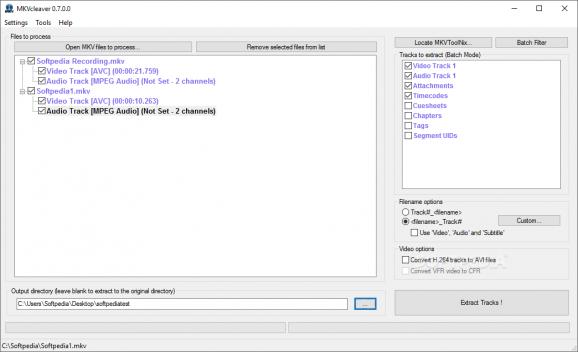Batch extract tracks, attachments, cuesheets, timecodes, chapters, tags and segment UIDs from MKV containers thanks to this application. #MKV track #VFR detection #Extract track #MKV #Extract #Attachment
Extracting tracks from video files isn’t such a difficult task if you use the right tools. As the name suggests, MKVcleaver is a program that only works with Matroska files.
The program has a simple user interface that is quite easy to figure out.
You can load the files by browsing the directories for them or by simply dragging and dropping them into the interface. Once the files are in place, you can view all the items it includes, such as the video and audio tracks. If available, subtitles are also displayed.
An output directory must be defined, as well as several other settings, like the file name format and the video options.
Since the utility also supports batch processing, you can select the tracks that you want to extract from all the files. For instance, you can choose the video and audio tracks, attachments, time codes, cue sheets, chapters and tags.
It can shut down the computer when a certain task is complete. Also, it can detect the variable frame rate (VFR) and track the language code.
The entire extraction process doesn’t take very long, but it depends on the size of the video and the number of files in queue. The program supports only Matroska files, such as MKV, MKA, MKS and WebM.
The bottom line is that MKVcleaver is a nice program with a very simple interface. Inexperienced users should find it easy to work with, thanks to the app’s overall simplicity.
What's new in MKVCleaver 0.8.0.0:
- Changes:
- Added user editable custom placeholders for file names.
- Added option to disable save session dialog.
- Compliant with MKVToolNix v17 and above.
MKVCleaver 0.8.0.0
add to watchlist add to download basket send us an update REPORT- portable version
- Portable MKVCleaver
- runs on:
-
Windows 10 32/64 bit
Windows 8 32/64 bit
Windows 7 32/64 bit - file size:
- 6.7 MB
- filename:
- MKVCleaver_x86_v0800_Installer.msi
- main category:
- Multimedia
- developer:
- visit homepage
ShareX
Microsoft Teams
Zoom Client
Windows Sandbox Launcher
Bitdefender Antivirus Free
4k Video Downloader
IrfanView
calibre
7-Zip
paint.net
- calibre
- 7-Zip
- paint.net
- ShareX
- Microsoft Teams
- Zoom Client
- Windows Sandbox Launcher
- Bitdefender Antivirus Free
- 4k Video Downloader
- IrfanView