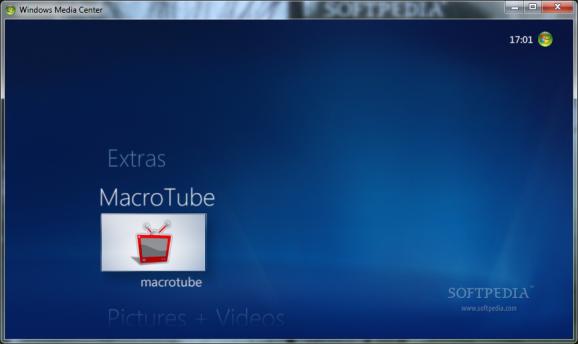Use this straightforward application that allows you to watch any YouTube clip from within Windows Media Center in a simple manner. #Watch YouTube video #Media Center add-in #Watch DailyMotion video #Watch #Play #Player
Over the years, a lot of new ways to enjoy YouTube clips have been presented, developed and perfected.
Most of them come as extension for your browser and some as desktop applications that stream directly from the website. Others take less popular approaches.
MacroTube is one of those applications. It’s designed to integrate into Windows Media Center and offer access to YouTube, Dailymotion and MSN Soapbox clips from there. The installation process is relatively simple, it’s actually harder to remember how to access Media Center.
Once you get there, the app should be displayed in the main menu along with TV, music and videos. It takes one click to access it and one more to choose the video service you want to use. For the one you select, the application displays thumbnails for the available clips.
MacroTube sorts the clips in categories such as ‘Date’, ‘Rating’, ‘Views’ and ‘Relevance’. Each category then comes with its subcategory that separates them into more specific types of content. The thumbnails are displayed in rows and you can scroll through them using your mouse wheel.
Highlighting a clip brings out its title, rating and description. Clicking it, the clip is automatically loaded and once buffering is done, it's played. It goes without saying that navigation buttons are provided which allow you to pause, stop or go to the next video. You also get a search function that you can use to find a specific video. This comes in handy since you can’t log into your YouTube account and have your playlists available.
The application runs well and shows no signs of delay even when continuously scrolling to load new videos. In this case, when it comes to actually watching the clips, the only setback can be your Internet connection speed.
In closing, MacroTube is a nice, smooth and good alternative to watching YouTube clips from your computer using Media Center.
What's new in MacroTube 0.8.2:
- Revamped search function which remembers previous searches, uses Google search suggestions, and uses the built-in on-screen keyboard
- The ability to add and remove providers from within the program (the manage providers link on the providers page)
- Categories now wrap when navigating past the first/last item
- Fixed the problem with multiple searches causing issues, and added the ability to configure how many previous searches will remain visible
MacroTube 0.8.2 Beta
add to watchlist add to download basket send us an update REPORT- runs on:
- Windows All
- file size:
- 1.2 MB
- main category:
- Multimedia
- developer:
- visit homepage
4k Video Downloader
Bitdefender Antivirus Free
ShareX
7-Zip
calibre
paint.net
Microsoft Teams
Zoom Client
Windows Sandbox Launcher
IrfanView
- Zoom Client
- Windows Sandbox Launcher
- IrfanView
- 4k Video Downloader
- Bitdefender Antivirus Free
- ShareX
- 7-Zip
- calibre
- paint.net
- Microsoft Teams