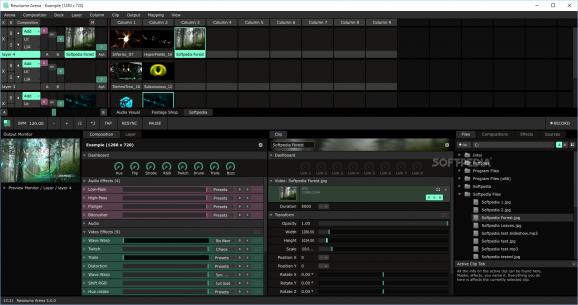Create, mix and improve video clips and add new, custom effects that synchronize with the music's BPM by taking advantage of this complex software solution. #Edit video #Video editor #Audio mixer #Mixer #Effect #Composition
Visual effects can have a tremendous impact on the viewer, and this can be emphasized on many levels, and in many industries. For instance, live scenes, concerts, or even presentations, benefit from visual effects, which more often than not, in conjunction with audio effects, make up for a unique experience.
Resolume Arena provides the necessary tools for creating such effects and editing both video and audio data together in a blend of visual effects that address a wide range of uses, spanning from the local club, and all the way up to the main stage of an international concert.
Combining video and audio content in Resolume Arena is quite straightforward, and this is mainly because the app relies on a block system for the different elements that are added to the timeline. And yes, it features a timeline-based layout, which I believe to be a good approach.
You will be able to rely on a grid for arranging the different effects within the video and audio tracks, and previewing the resulting frames can be performed at all times, thanks to the included output monitor.
The app allows you a great deal of flexibility in terms of mixing video and audio content, and its simultaneous playback capabilities provide an easy way of ensuring that the results conform to the preferred requirements and format.
Given the fact that it's intended to set up the visual aspect of performances, the app also supports projectors and lights and will allow you to easily tweak the aspect of these, and send the resulting colors to the DMX fixtures.
Considering its approach toward defining and setting up visual and audio effects for presentations, concerts, live performances, and more, Resolume Arena is well-equipped to face the rigors of the demanding visual effects industry.
What's new in Resolume Arena 7.19.2 Rev 33366:
- Midi shortcuts stop working, if clock input is enabled on the same midi device
Resolume Arena 7.19.2 Rev 33366
add to watchlist add to download basket send us an update REPORT- runs on:
-
Windows 11
Windows 10 32/64 bit
Windows 8 32/64 bit - file size:
- 982 MB
- filename:
- Resolume_Arena_7_19_2_rev_33366_Installer.exe
- main category:
- Multimedia
- developer:
- visit homepage
Bitdefender Antivirus Free
Microsoft Teams
paint.net
Zoom Client
4k Video Downloader
ShareX
IrfanView
Windows Sandbox Launcher
calibre
7-Zip
- Windows Sandbox Launcher
- calibre
- 7-Zip
- Bitdefender Antivirus Free
- Microsoft Teams
- paint.net
- Zoom Client
- 4k Video Downloader
- ShareX
- IrfanView