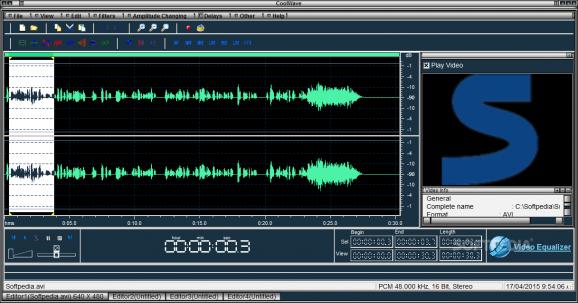Crop and cut video files, convert them to chosen formats, edit or extract audio tracks and record sounds by using this straightforward app. #Video editor #Sound editor #Video cutter #Crop #Reverb #Flanger
Note: The application is officially discontinued and cannot be purchased anymore. However, you can still download the last released version from Softpedia and register the full version if you have a license. Alternatively, you can use another video processing tool like Vegas Pro.
Social networks pushed forward the trend of short clips being shared in order to express different situations, news or forms entertainment, since nobody has time to read anymore. This is greatly enhanced by the variety of multimedia editing applications, which is also the case with CoolWave that puts several processors and effects at your disposal to thoroughly modify audio and video layers.
In terms of visuals, the application sports a clean, modern look and feel, with buttons, menus, and other elements being both intuitive and polished. This is not a general tool though, with a little more room left for improvement, but it's enough to work with and focus on actual editing.
A neat advantage is represented by file support. Both videos and songs can be loaded as long as they are under formats like CDA, MTS, WAV, MP3, MP4, MPG, MID, DTS, RAW, MVB, MOV, QT, MKV, AU, AIF, FLV, and several more. For proper editing and functionality, you might want to check if you've got DirectX installed on your computer, although latest Windows iterations come with it as a basic option.
Even if you can load video files too, the application focuses more on the audio part. Most of your workspace represents either a wave form or spectral view of the audio layer, but there's also a video preview you can choose to keep around.
Playback controls are at your fingertips to enable real time preview of your work, with additional controls for volume and balance. For better view, you can zoom in and out, jump to a specific time, exchange channels, and more simple tools for easy navigation and manipulation.
As mentioned above, you can do more with the audio layer than with the video, which is only limited to adjusting brightness, contrast, hue, and saturation, as well as a tool for cropping. There are also a few technical details in the last editing step that help define quality by setting codec, frame rate, and resolution.
An impressive array of filters, delays, and amplitude changing controls can be applied to the audio layer. By selecting parts of interest, it's enough to press the corresponding effect button, with a small prompt letting you adjust intensity and preview changes before applying them.
What's more, you can use up to four different multimedia slots, which come in handy for combining multiple audio and video layers into a single product. When it comes to export, a large variety of configurable options are put at your disposal, which make the application useful even as a simple converting utility.
Taking everything into consideration, we can say that CoolWave is a reliable multimedia editing application that gives you the possibility to perform a decent amount of operations on clips and songs. Although not packed with too many effects and filters, especially for the video layer, overall implementation of features, and support for multiple projects at a time, make this application worth at least a try.
CoolWave 5.0
add to watchlist add to download basket send us an update REPORT- runs on:
-
Windows 8
Windows 7
Windows Vista
Windows XP
Windows 2K - file size:
- 36.8 MB
- filename:
- CoolWaveSetup.exe
- main category:
- Multimedia
- developer:
7-Zip
Windows Sandbox Launcher
Zoom Client
Microsoft Teams
IrfanView
calibre
Bitdefender Antivirus Free
paint.net
4k Video Downloader
ShareX
- paint.net
- 4k Video Downloader
- ShareX
- 7-Zip
- Windows Sandbox Launcher
- Zoom Client
- Microsoft Teams
- IrfanView
- calibre
- Bitdefender Antivirus Free