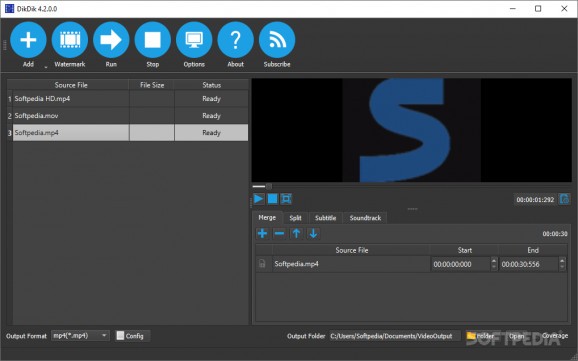Enhance your videos by adding a watermark, create subtitles, split and merge clips, all with the help of this handy software application. #Video subtitle #Watermark video #Video converter #Subtitle #Watermark #Convert
Videos often serve as important material for various presentations or transform an important event into a memory that can be viewed. Regardless of activity domains, editing tools like DikDik need to be used to make minor adjustments and get a polished result, or simply have them converted to a different format.
Running the application brings up the main window, equipped with all available features in plain sight or easily accessible. The overall design is pretty poor, and right from the start you tend to feel lost. You can't really tell which of the available features is currently active.
A large side panel serves as a list for video files you load, with a preview section next to it and stuck in a little corner you manage to find the subtitle maker, video merger and splitter. From the same window, the output folder and format can be set, which has, truth be told, a decent list to choose from.
Unless you keep an eye on the side panel to check the status, you don't really know whether or not the process is completed. No help manual is provided to guide you along the way, nor hovering your mouse cursor over buttons brings up any tooltips.
The application prides itself with the variety of editing tools available in a single window. Converting a video is the easiest task, because you only need to select output format and hit the “Run” button.
A subtitle maker brings up a new window with a handful of options to get timing and style just right. Font is fully customizable and can be manually placed in a desired location, as well as have it saved to file. Moreover, a watermark can be added either with text or media files from the same window.
A merger tool gives you the possibility to add clips to the start and end of your currently imported file. The reverse process is also available, the video can be split either into a number of equal parts or by specific duration.
DikDik promises to be more than it manages to deliver. Available features are helpful enough and you can completely enhance a video with subtitles and watermarks, but the overall design leaves a lot more to be desired.
What's new in DikDik 6.6.0.0:
- Added codec h265,av1 for the record
- Added support 1920x10803840x21601080x19202160x3840 for the record
- Added window capture
- Support camera capture
DikDik 6.6.0.0
add to watchlist add to download basket send us an update REPORT- runs on:
-
Windows 11
Windows 10 64 bit - file size:
- 526 MB
- filename:
- DikDikX64SetupFree.exe
- main category:
- Multimedia
- developer:
- visit homepage
7-Zip
paint.net
ShareX
Bitdefender Antivirus Free
IrfanView
Zoom Client
Microsoft Teams
4k Video Downloader
calibre
Windows Sandbox Launcher
- 4k Video Downloader
- calibre
- Windows Sandbox Launcher
- 7-Zip
- paint.net
- ShareX
- Bitdefender Antivirus Free
- IrfanView
- Zoom Client
- Microsoft Teams