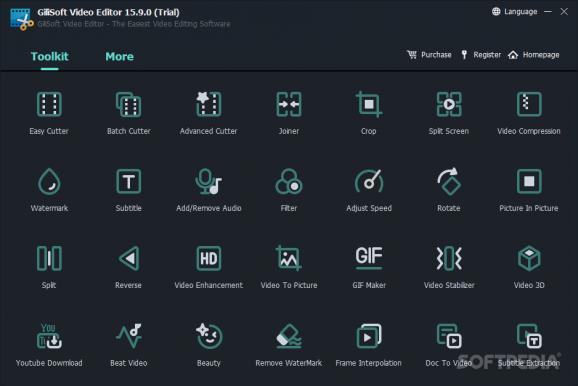A modern-looking video editor with several video editing capabilities: it can crop into a video, enhance it through filters, link or split clips, and even compress them for easier storing. #Video editor #Video cutter #Video joiner #Converter #Cutter #Split
GiliSoft Video Editor is a program that seeks to make adjusting clips more straightforward, housing a number of features to make it competitive.
As the user boots up the app, the initial screen reveals the design philosophy of this video editor: it’s meant to be intuitive and simple to use, presenting its capabilities immediately.
For instance, users will notice the squared design, which the app makes use of by laying out the main functions. Acessing the “Crop” option prompts users to select the target area to cut into the video, displaying the result in a preview on the right. “Joiner” very much maintains that course, getting users to add in a few clips to entwine — and, if desired, add a transition between them. However, in our testing, inserting a transition between clips would lead to the application crashing, rendering the feature unusable.
Expectedly, other functions such as “Rotate” and “Split” follow that same design, making such an app very accessible and predictable as all of your options are presented right away.
Apart from the options mentioned previously, this video editor also has the ability to embellish the clips fed into it. You can add, cut, or remove audio, insert some filters and effects, stamp a watermark onto your project, and even compress the final product to reduce its size — with that, the app also allows you to change the format of the clip. What’s more, there’s the additional option of adding subtitles or text into your clip, allowing for different fonts in all sizes.
There’s also an interesting “GIF Maker” tab, which allows for conversion into the popular format for an even easier sharing.
In conclusion, from the usability standpoint, GIliSoft Video Editor looks to do plenty with what it has. To remain competitive in a market filled to the brim with attractive propositions, this video editor’s catch-all approach is nevertheless interesting: packing the aforementioned features in neat and intuitive app makes getting into video editing that much more accessible.
GiliSoft Video Editor 17.8.0
add to watchlist add to download basket send us an update REPORT- runs on:
-
Windows 11
Windows 10 32/64 bit
Windows 8 32/64 bit
Windows 7 32/64 bit
Windows XP 32/64 bit
Windows 2K - file size:
- 183 MB
- filename:
- video-editor.exe
- main category:
- Multimedia
- developer:
- visit homepage
Microsoft Teams
IrfanView
Windows Sandbox Launcher
4k Video Downloader
calibre
Bitdefender Antivirus Free
Zoom Client
ShareX
7-Zip
paint.net
- ShareX
- 7-Zip
- paint.net
- Microsoft Teams
- IrfanView
- Windows Sandbox Launcher
- 4k Video Downloader
- calibre
- Bitdefender Antivirus Free
- Zoom Client