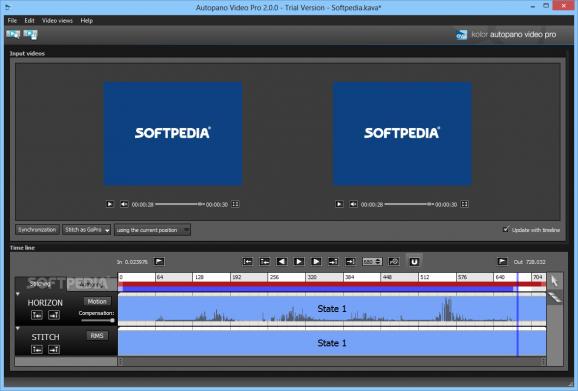Stitch multiple MP4, MOV and AVI videos together to create panoramic clips with this easy-to-use application that comes with a Realtime Preview function. #Video stitcher #Stitch videos #Create panorama #Stitcher #Stitch #Panorama
Autopano Video Pro is a professional software application whose purpose is to help you create interactive 360 panoramic clips by stitching multiple videos.
It comes packed with many editing tools so you should consult the help manual if you want to make the most out of this utility.
The main panel is divided into four areas, so you can quickly import clips, preview the video stitching results, access the timeline for tweaking the entire process in detail, as well as load a project previously saved in KAVA file format.
There’s support for drag-and-drop operations, so you can quickly upload the desired clips into the primary panel.
The tool works with the following file formats: MP4, MOV, and AVI. Each video uploaded into the working environment can be played independently (e.g. you can play, pause, or stop the current video streams, alter the volume).
Autopano Video Pro gives you the possibility to choose between three different synchronization methods: sound, motion, or manual. The automatic synchronization algorithm lets you calculate the similarity in the audio signals while the motion one allows you to obtain accurate frames.
The tool provides support for a wide range of dedicated parameters for helping you tweak the video stitching process. You are allowed to choose a moment from the clip that represents the movie as a whole, preview the generated images corresponding to the chosen moment, as well as build up panoramas in a full 360 spherical mode by default.
What’s more, you can check your links between images and adjust them if they are not correct, alter the color correction parameters, configure the blend settings, and enable the anti-shake option for stabilizing the stitching process to some degree (keeping the horizon lines straight all among the timeline).
Last but not least, you may run batch jobs when it comes to launching the output of projects added to the list, as well as enable the “Update with timeline” feature so you can move along the timeline without changing the real-time video previewing mode.
To sum it up, Autopano Video Pro proves to be a reliable utility that comprises lots of advanced parameters for helping you build up 360 panoramic clips, and is suitable especially for power users.
What's new in Autopano Video Pro 3.0.0:
- Main changes:
- We are really proud to introduce this third major version of Autopano Video. The new D.WARP feature is a big step forward in terms of stitching quality and will drastically reduce post processing time. We worked a lot on CUDA (NVIDIA) accelerations to make your editing and rendering faster than ever. The version allows you to export each individual video warped on the sphere in case you want to do your own blending and adjustements in post-production. Also, to make Autopano Video more efficient for professional workflows we decided to add timecode support for both input and output videos
- D.WARP:
Autopano Video Pro 3.0.0
add to watchlist add to download basket send us an update REPORT- runs on:
-
Windows 10 32/64 bit
Windows 8 32/64 bit
Windows 7 32/64 bit - file size:
- 306 MB
- filename:
- AutopanoVideo_x64_300_2017-11-18.exe
- main category:
- Multimedia
- developer:
- visit homepage
Zoom Client
4k Video Downloader
ShareX
calibre
Bitdefender Antivirus Free
IrfanView
7-Zip
Windows Sandbox Launcher
Microsoft Teams
paint.net
- Windows Sandbox Launcher
- Microsoft Teams
- paint.net
- Zoom Client
- 4k Video Downloader
- ShareX
- calibre
- Bitdefender Antivirus Free
- IrfanView
- 7-Zip