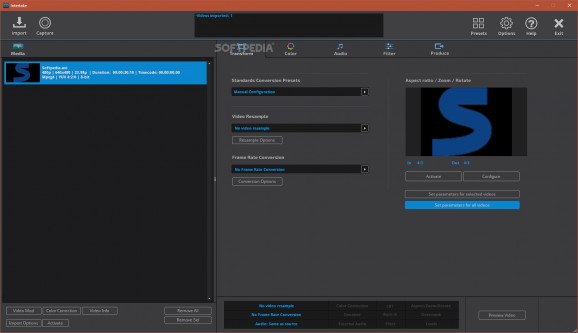A practical, useful and effective video processor that enables you to extract and maintain the best quality from the original video files. #Video denoiser #Transcode video #Convert video #Denoiser #Transcoder #Transcode
Intertake is a reliable and straightforward software solution whose main purpose is to help users to process and convert their video files while maintaining the same output quality, no matter the filters and changes are made.
Because it comes with support for a wide variety of input formats, including *.avi, *.m2v, *.mov and *.m2ts, Intertake manages to process and transform your videos with ease.
Taking into consideration the interface it comes with, the utility presents you a single window where you can adjust and configure all the processing options. You can easily navigate through tabs and change video settings, modify the aspect ratio or simply set the audio sample rate.
You have the possibility to view detailed video information, including aperture and F-number, cut the current video file for processing only one segment, convert videos to standard HD/SD and custom video dimensions, as well as to enhance the Chroma component in order to increase output quality.
What’s more, Intertake includes high quality video processing methods, starting with motion estimation techniques and video denoiser, and ending up with high quality processing functions so you can get the best out of your favorite videos. The overall process is performed due to advanced features and used techniques, so no matter the video format or length you choose to import, you can easily adjust the effects.
Still, what makes Intertake stand out is the ‘Overcrank’ feature which is specially intended for perfect slow motion and retiming wrap effects. This option can be used for artistic effects in order to create a romantic or suspenseful aura on a specific video segment.
Another feature worth mentioning is the Denoiser tool which is seamlessly integrated in the internal workflow and allows you to remove unwanted noises while preserving the most finest video details.
Also, you have the possibility to change the aspect ratio or perform high quality zoom on the video, apply a cine look to your files while adjusting the contrast, sharpness and brightness effects and get rid of vignetting or bad corners.
Considering all of the above, Intertake proves to be a reliable and effective solution when it comes to processing your video files and adjusting settings such as video effects and aspect ratio.
Intertake 2.0.159
add to watchlist add to download basket send us an update REPORT- runs on:
-
Windows 11
Windows 10 64 bit
Windows 8 64 bit
Windows 7 64 bit - file size:
- 584 MB
- filename:
- Intertake64_t_setup.zip
- main category:
- Multimedia
- developer:
- visit homepage
Microsoft Teams
paint.net
Windows Sandbox Launcher
IrfanView
Zoom Client
ShareX
4k Video Downloader
Bitdefender Antivirus Free
calibre
7-Zip
- Bitdefender Antivirus Free
- calibre
- 7-Zip
- Microsoft Teams
- paint.net
- Windows Sandbox Launcher
- IrfanView
- Zoom Client
- ShareX
- 4k Video Downloader