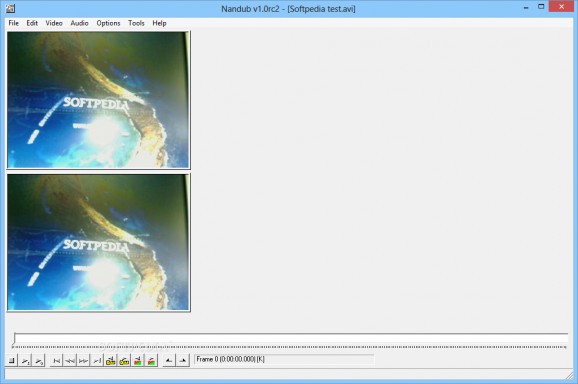A lightweight and comprehensive tool that you can use to encode video material from your computer using Smart Bitrate Control technology. #Encode AVI #Compress AVI #Encode video #Encode #Encoder #Compress
Nandub is an intuitive video processing utility designed for encoding AVI files using DivX and MPEG4v2. Inspired by VirtualDub, this application enables you to easily capture and edit video files, promising high output quality.
The main difference between Nandub and VirtualDub is that the first one relies on the codec’s internal variables for processing the input files. Note that the application requires the DivX 3.11 Alpha or MPEG4v2 video codecs in order to work since it is not compatible with more recent versions.
Although it is mainly designed for handling AVI files, the program can be used for processing MPEG video files, AVI stripe definitions and VirtualDub remote signposts (VDR).
The main advantage of the application is that it enables you to experiment with more parameters than a standard encoder. You can adjust the video frame rate or change it so that the duration of the video and the audio match, modify the color depth, change the motion curve parameters, set the compression levels, the keyframes quality and perform corrections on low-bitrate conditions.
Using the Smart Bitrate Control technology, Nandub allows you to customize the bitrate and the modulation levels, perform bitrate curve compression and luminance corrections. It comes with audio/video stream interleave options, playback delay options and audio conversion and compression capabilities.
In addition to this, the application enables you to capture video streams to AVI format. While the ‘Capture Mode’ is activated, you can perform video compression and noise reduction, crop the recorded stream or apply different filters.
Audio streams can be extracted from input video files and saved to WAV format and image sequences can be generated.
Nandub provides basic encoding options that can help you enhance multimedia files. On the downside, it only supports the aforementioned old video codec versions so if you are looking for a powerful video processing tool, you might want to try something else.
What's new in Nandub 1.0 RC2:
- · I'm pushing RC2 rather fast, not because it's necessary or extremely urgent, but because I'm flying away tomorrow. In the next 2 weeks, I'll have reduced access to my box, so I'll probably be able to fix bugs if necessary, but I don't know if I'll be able to do much more than that. I hoped OpenDivX would have released their new codec sooner...
- · Bugfix: I partially f*cked the bitrate calculator in rc1 due to my introduction of a second audiostream. The fact that I didn't write that code didn't help either. It should be ok now.
Nandub 1.0 RC2
add to watchlist add to download basket send us an update REPORT- runs on:
- Windows All
- file size:
- 800 KB
- filename:
- nandub-binary-1.0rc2.rar
- main category:
- Multimedia
- developer:
- visit homepage
Microsoft Teams
7-Zip
Windows Sandbox Launcher
calibre
Bitdefender Antivirus Free
Zoom Client
ShareX
Context Menu Manager
IrfanView
4k Video Downloader
- Context Menu Manager
- IrfanView
- 4k Video Downloader
- Microsoft Teams
- 7-Zip
- Windows Sandbox Launcher
- calibre
- Bitdefender Antivirus Free
- Zoom Client
- ShareX