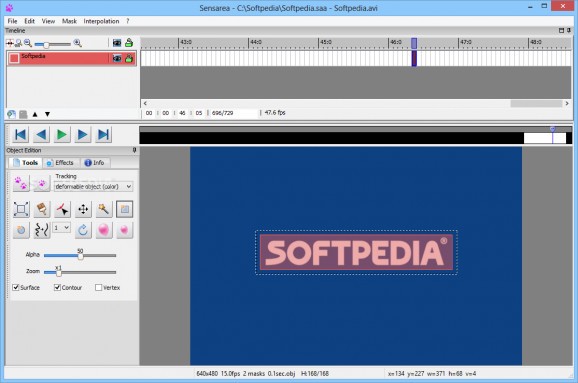Edit your video clips frame-by-frame or apply a tracking function on your content by using this lightweight, accessible application. #Video editor #Video mask #Edit frame #Frame #Editor #Mask
If you are interested in editing videos, you might need a reliable tool that can provide you with various customization tools, while also keeping them at a rather low complexity level.
Although there is a wide variety of software that you can rely on to achieve satisfactory results, not many of them come with frame-by-frame editing functions, as SensArea does.
This application features a sleek design that neatly organizes its functions without hiding them within series of menus, therefore allowing you to access most of them without great efforts.
The main window displays several sections, where you can preview your video, organize layers or frames, access playback functions for your content and apply various filters to it.
Despite its accessible interface, some of SensArea's most important functions are either limited or non-functional. For instance, creating a mask with the brush tool does not always fill it up, selecting several items with the Wand tool does not work and creating multiple mask items is impossible.
You can only create a single mask by using any of the tools, but combining tools to create a more complex selection does not always yield the expected outcome. It is possible to interpolate or cancel interpolation of masks, but this function might prove to be quite tricky, therefore you might want to check the integrated user guide contents.
If you are satisfied with the current selection, you can proceed to the editing section that provides you with multiple effects that can visually modify your content, such as Pixelize, Blur, Cartoon, Binarize and Sepia.
Despite its functionality flaws, this application supports exporting your results to various formats, such as SWF, XML and AVI.
In conclusion, SensArea can provide you with frame-by-frame video editing functions, but you should be aware that many important features might not work as intended or might not work at all.
What's new in SensArea 1.12.1:
- Minor bugs fixed
SensArea 1.12.1
add to watchlist add to download basket send us an update REPORT- runs on:
- Windows All
- file size:
- 25.3 MB
- filename:
- sensarea.exe
- main category:
- Multimedia
- developer:
- visit homepage
ShareX
Microsoft Teams
4k Video Downloader
calibre
Windows Sandbox Launcher
Bitdefender Antivirus Free
Zoom Client
Context Menu Manager
7-Zip
IrfanView
- Context Menu Manager
- 7-Zip
- IrfanView
- ShareX
- Microsoft Teams
- 4k Video Downloader
- calibre
- Windows Sandbox Launcher
- Bitdefender Antivirus Free
- Zoom Client