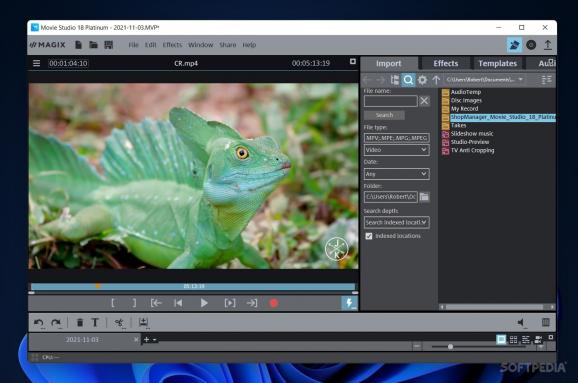Edit your videos with this powerful tool that possesses an intuitive, modular interface, accommodating power users just as well as the casual ones through its scalable functionality. #Video editor #Nonlinear editor #Movie studio #Postproduction #Recorder #Mixer
There are lots of programs one can use to edit their videos. From those meant for more casual users to those expressly made to be used by professionals, the market is large, and there's a lot on offer.
That is precisely why Movie Studio Platinum is interesting: it offers functionalities a power user might want, such as a flexible interface and countless menus for in-depth editing, whilst also providing the novice with a great program they can use, thanks to the present intuitiveness.
Upon boot-up, the program looks much like any other video editor: there's a preview window, a media section — which you can use to add effects and the like — and the usual timeline, down at the bottom.
Using this software is thus pretty straightforward if all you want to do is a quick edit: add your video in, trim it, choose an effect preset, maybe insert some text, and it's ready for exporting. The idea is that, if you do not want to use the more in-depth features, such as the color correction, mixer, and scene recognition functions, you don't have to.
The modular interface allows for deep customization
To suit your needs, you can customize this application however you want. The adjustable interface allows you to resize and reposition the panels according to your preferences, boosting the convenience factor.
For instance, we noticed that we did not need the Media Pool, as we did not want to introduce any effects in our video. And just like that, we dispensed with it by closing that window.
A great use case for such an interface would be in a dual-monitor setup. Considering that you can drag out windows from this program, you could put the window for the Media Pool, as an example, on your second monitor, whilst enjoying a larger timeline and preview windows on the main monitor.
Movie Studio is thus something worth trying: we did not encounter any issues in our testing, and working with it was a positive experience, so we'd say you can count on it to handle your video editing tasks.
Download Hubs
Movie Studio Platinum is part of these download collections: Play AVCHD, Play MPL, Edit MKV, Make AVCHD
Movie Studio Platinum 23.0.1.192
add to watchlist add to download basket send us an update REPORT- runs on:
-
Windows 11
Windows 10 64 bit - file size:
- 6.3 MB
- filename:
- trial_moviestudio2024platinum_dlm_ke8rpa.exe
- main category:
- Multimedia
- developer:
- visit homepage
calibre
Windows Sandbox Launcher
Bitdefender Antivirus Free
7-Zip
IrfanView
Zoom Client
ShareX
Microsoft Teams
paint.net
4k Video Downloader
- Microsoft Teams
- paint.net
- 4k Video Downloader
- calibre
- Windows Sandbox Launcher
- Bitdefender Antivirus Free
- 7-Zip
- IrfanView
- Zoom Client
- ShareX