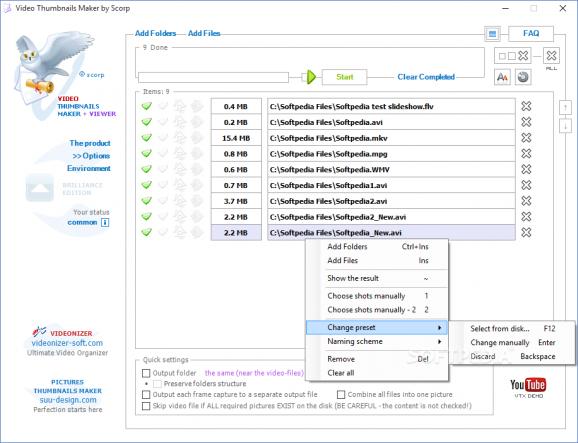Extract thumbnail images or GIFs from locally-stored or online-hosted videos for preview purposes, and arrange them in a custom matrix. #Extract Thumbnail #Create Thumbnail #Preview Video #Thumbnail #Preview #Effect
Video Thumbnails Maker is a helpful application for creating video thumbnails, highlighting screen lists, static frames from your video, or dynamic, short preview animations, with or without sound (GIFs).
The tool is a truly lightweight app that comes in two formats, suitable for the 32-bit and 64-bit system architectures. The installation process is easy and the tool installs all of its dependencies and prerequisites (e.g. FFmpeg).
After the installation, you can add video files, entire video folders for sampling multiple files, or URLs. Also, you can add different-format videos at the same time, and you can access the 'Quick Settings' tab at the bottom of the screen for quickly handling the output folder, choosing whether or not you want to output frames separately or bundled together into one file, incrementing filenames, or skipping a video file if has already been sampled and its outputted frames saved in the current directory.
Also, adding content to the tool's system can be done using drag and drop, and the processes' configuration done from the 'Environment' and 'Options' screens.
In the 'Environment' section, you select the video rendering options and all the output parameters (including how you handle individual assets).
In the 'Options' tab, you choose how your outputs will look like (background, watermarks, color effects, stamp and caption details, tile effects, etc.). Also, you can choose between five different templates/presets, or create your output design.
Video Thumbnails Maker is a small application that works well, does not lag, and, fortunately, makes it really easy to work with multiple files, at once. It offers the possibility to create screen lists from remote video files without having to physically download them (via the URL insertion function). Also, you can export data about audio/video in CSV, XML, or VVT formats, or add custom comments to your screen lists.
A minus of this program is the fact that it is not quite intuitive. Unless you have previously worked with a similar application and know exactly what you are looking for and what you could be doing with it, the interface is a bit difficult to navigate.
To conclude, Video Thumbnails Maker is a good tool with a large set of features. Not only does it offers a vast set of options, but it also allows you to customize your output files and the entire sampling process to a large degree.
Download Hubs
Video Thumbnails Maker is part of these download collections: Watermark Video
What's new in Video Thumbnails Maker 25.2.0.0:
- New: Base Presets preview style in the Options window
- New: The "Zoom-in small imported pictures to fit the Tile frame (CSM 1-2)" Default: OFF
- Changed: The "Fit Screen AR" has been renamed to the "Adaptive SM"
- Changed: The "Adaptive SM" is OFF by default to avoid confusion
Video Thumbnails Maker 25.2.0.0
add to watchlist add to download basket send us an update REPORT- runs on:
-
Windows 11
Windows 10 32/64 bit - file size:
- 19.8 MB
- filename:
- VideoThumbnailsMaker_32bit_Setup.zip
- main category:
- Multimedia
- developer:
- visit homepage
7-Zip
ShareX
Zoom Client
Microsoft Teams
calibre
4k Video Downloader
IrfanView
Windows Sandbox Launcher
paint.net
Bitdefender Antivirus Free
- Windows Sandbox Launcher
- paint.net
- Bitdefender Antivirus Free
- 7-Zip
- ShareX
- Zoom Client
- Microsoft Teams
- calibre
- 4k Video Downloader
- IrfanView