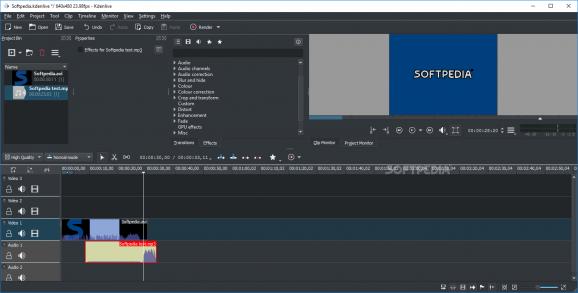Create advanced video projects by turning to this comprehensive, non-linear video editor that provides you with a broad range of features. #Video editor #Video project #Create project #Video #Project #Editor
If you're into video editing, you probably understand that aside from having a powerful computer that has a lot of resources to spare in this direction, you also need the appropriate tools to help you simplify your work.
In this situation, you can turn to specialized software solutions such as Kdenlive that offers you an extensive collection of tools to enhance the quality of your projects.
This program does not require you to install it on the target computer, as simply unpacking the archive it comes contained in and launching the executable lets you enjoy its full array of features.
However, even though this application doesn't need to be properly installed, there are a few steps you need to perform for it to function accordingly. First, you have to retrieve FFMPEG, unpack it, and move the contents of its "bin" and "presets" folders to Kdenlive's root directory. Otherwise, it will trigger an error during startup and won't work as intended.
This non-linear video editor enables you to create advanced video projects by providing you with the well-known timeline layout, where you can place various clips, such as videos or audio cuts, and combine them as you want.
More so, it packs a large set of transitions and effects that you can use to enhance both your audio and video clips. For instance, you can adjust audio levels, use a phaser, apply an audio waveform filter, perform color corrections, crop and transform videos, distort or blur them, and that's just scratching the surface.
Kdenlive lets you adjust a wide range of parameters related to your projects and the application alike. You can choose a custom project folder, set your preferred resolution and frame rate set the frame size and display ratio, enable video or audio thumbnails, edit metadata, view a list of project files and access cached data from the "Project Settings" window.
On the other hand, the app configuration window consists of many more adjustable settings, related to project default settings, timeline, environment, JogShuttle, playback, and transcoding. Configuring them requires advanced PC skills or at least previous experience with similar software.
To sum it up, Kdenlive might be exactly what you're looking for if you want a comprehensive non-linear video editor that packs an outstanding amount of features. It might be a little tricky to install, but after you get the hang of it, you can start generating high-quality projects in no time.
Kdenlive 24.02.2
- runs on:
-
Windows 11
Windows 10 32/64 bit - file size:
- 111 MB
- filename:
- kdenlive-24.02.2.exe
- main category:
- Multimedia
- developer:
- visit homepage
Microsoft Teams
ShareX
7-Zip
Context Menu Manager
4k Video Downloader
IrfanView
Bitdefender Antivirus Free
calibre
Windows Sandbox Launcher
Zoom Client
- calibre
- Windows Sandbox Launcher
- Zoom Client
- Microsoft Teams
- ShareX
- 7-Zip
- Context Menu Manager
- 4k Video Downloader
- IrfanView
- Bitdefender Antivirus Free