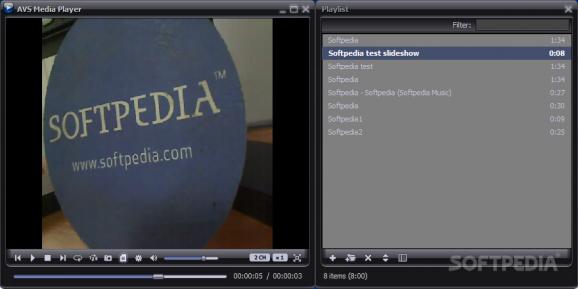Watch video, play audio, and view pictures with the help of this software utility whose main focus is on a comfortable user experience. #Media Player #Video Player #Audio Player #Play #Player #View
What the typical user expects from their media player is to come with support for as many file formats as possible and to provide a basic set of playback controls.
And while some could say these requirements are quite easy to meet, the truth is a straightforward and at the same time appealing player is not that easy to find. AVS Media Player is an application that tries to make a name for itself by offering a balanced set of tools.
The media player sports a rather simplistic GUI, but this does not mean it looks outdated in any way. Being a user-friendly tool, the main window integrates only a series of basic features, with all the others being accessible via a context menu.
As for the capabilities of the software utility, you should know that it can handle any kind of media, with no restrictions whatsoever, which means you can view your pictures, listen to your tracks, and watch all your videos.
In terms of file formats, your options are quite varied as well. PNG, GIF, TIFF, JPEG, as well as MP3, WAV, FLAC, OGG, AAC, M4A, plus MPEG, AVI, WMV, OGG, MKV, MP4, and more are on the list along with many others.
In terms of playback controls, you can use pause, stop, fast forward, fast backward, adjust the volume, with the possibility of enabling the fullscreen mode. Aside from that, for videos, you can resort to subtitles, change their aspect ratio.
Audio visualizations are available for you to choose from, and configuring your speakers can be done just as easily, with the “Preferences” section bundling even more customizations. To be more specific, this is where you need to go in order to indicate the directory your snapshots are saved to, calibrate your speaker environment, embellish subtitles, and more.
On an ending note, AVS Media Player is an approachable program helping you enjoy your music, movies, and pictures. The program’s capabilities extend beyond the apparently simplistic main window, being a tool that should cater to the needs of a wide array of users.
AVS Media Player 5.6.4.158
add to watchlist add to download basket send us an update REPORT- runs on:
-
Windows 11
Windows 10 32/64 bit
Windows 8 32/64 bit
Windows 7 32/64 bit
Windows Vista 32/64 bit
Windows XP - file size:
- 108 MB
- filename:
- AVSMediaPlayer.exe
- main category:
- Multimedia
- developer:
- visit homepage
7-Zip
ShareX
IrfanView
4k Video Downloader
paint.net
Bitdefender Antivirus Free
Windows Sandbox Launcher
Microsoft Teams
calibre
Zoom Client
- Microsoft Teams
- calibre
- Zoom Client
- 7-Zip
- ShareX
- IrfanView
- 4k Video Downloader
- paint.net
- Bitdefender Antivirus Free
- Windows Sandbox Launcher