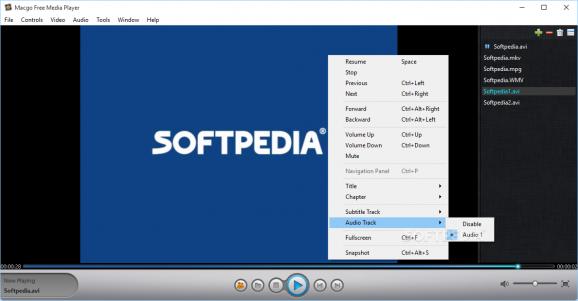Play multimedia files, DVDs or access media URLs with this handy application that provides you with several configuration options. #Multimedia playback #Play video #Play audio #Multimedia #Playback #Playlist
If you are a fan of movies and unfortunately not the owner of a dedicated multimedia device, you might consider viewing them on your PC. Although it might not be the same experience, while playing videos on your computer, you can easily customize various image and sound-related parameters.
However, the last scenario is only available if you rely on third-party software, such as Macgo Free Media Player, that can help you play your favorite content and also adjust settings to your own needs.
This application comes with a fashionable design that is both visually appealing and functional at the same time. The main window displays your video content, basic playback functions (Play, Stop, Previous and Next), a playlist view, volume controls and a share button.
Aside from its sleek layout, users can easily understand its functions and make use of them without difficulty, as Macgo Free Media Player does not pack complex captions or hidden menus.
You can easily play a wide variety of multimedia formats, such as MP4, MOV, MKV, AVI, RMVB, WMA, FLAC, M4V or MPG. This handy program allows you to play DVDs and access media URLs, as well.
It is possible to display a playlist pane where you can organize your content according to your needs, such as sorting entries by title, toggling repeat parameters or removing duplicate records.
Macgo Free Media Player provides you with simple playback functions, yet you can also synchronize audio or subtitle tracks, set default ratio, crop values and adjust deinterlace values.
While playing a video file, you can capture a snapshot of the current frame by accessing the dedicated function from the Tools menu or using the Ctrl + Alt + S keyboard shortcut. The resulting image file is automatically saved to a user-defined folder.
It is also possible to share information about the movie you are watching on either Facebook or Twitter as easily as pressing a couple of buttons.
To sum it up, Macgo Free Media Player is a useful multimedia playback application for accessing your favorite content in a convenient, effortless way.
Macgo Free Media Player 2.17.4 Build 3289
add to watchlist add to download basket send us an update REPORT- PRICE: Free
- runs on:
-
Windows 10 32/64 bit
Windows 8 32/64 bit
Windows 7 32/64 bit
Windows Vista 32/64 bit
Windows XP - file size:
- 33.9 MB
- filename:
- Macgo_Free_Media_Player.exe
- main category:
- Multimedia
- developer:
- visit homepage
ShareX
paint.net
Bitdefender Antivirus Free
7-Zip
Windows Sandbox Launcher
calibre
Zoom Client
4k Video Downloader
IrfanView
Microsoft Teams
- 4k Video Downloader
- IrfanView
- Microsoft Teams
- ShareX
- paint.net
- Bitdefender Antivirus Free
- 7-Zip
- Windows Sandbox Launcher
- calibre
- Zoom Client