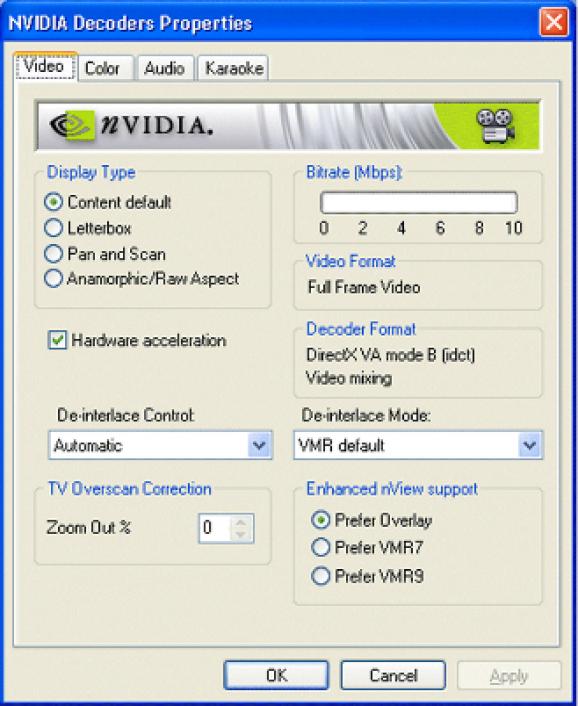An NVIDIA plugin that features PureVideo technology and Dolby Digital surround sound to deliver an unmatched multimedia experience. #Video codec #Video decoder #DVD player #NVIDIA #Decoder #Plugin
NVIDIA PureVideo Decoder is a Windows XP only software for Windows Media Player and Media Center. It enhances the home theater experience for specific video and audio chipsets, providing fluid DVD, video and TV program playback on your PC. It equally supports MPEG2 video capabilities, as well as Dolby Digital, surround sound to deliver the best video and audio results.
NVIDIA PureVideo Decoder comes in three editions (Bronze, Gold and Platinum) packing different sets of audio features from simple 2-channel stereo output from the Bronze edition, Dolby Pro Logic, Dolby Digital 5.1 and Dolby headphones for Gold to full support of the available Dolby suite including DTS (Digital Theater Systems) surround sound format supplied with the Platinum edition.
The decoder is supported by a restricted set of graphics and audio chipsets. In terms of graphics, NVIDIA PureVideo Decoder requires an NVIDIA GeForce 3 to 8 series video adapter or an NVIDIA Quadro series card. The supported audio chips' list consists of the vast majority of Creative Labs Sound Blaster series as well as NVIDIA nForce Audio, Philips Rhythmic Edge, Turtle Beach Santa Cruz or SIIG Soundwave Pro.
It also requires DirectX to be installed on your system, a DVD Playback software and DirectShow compatible software. What you get by providing it with all of these is vivid stumble-free video playback accompanied by naturally pure sound. This decoder is the first one that got Windows XP's `Designed for Media Center` certification, by producing top results in both video and audio fields.
In order to benefit from the 30-day trial, you can use the provided details from the product's description. This will unlock the Platinum edition of NVIDIA PureVideo Decoder so you can try its every feature. The Audio control panel of the decoder comprises `Dynamic Range Control`, Bitrate, `Speaker Setup`, `Calibration` or `Pro Logic II` configuration.
You can choose between `Normal`, `Late Night` and `Theatre` as the `Dynamic Range Control` preset and `Pro Logic`, `Music / Movie or Matrix Mode` for the `Pro Logic II` option. The `Speaker Setup` window comes up to assist you with the exact speaker configuration you have in order to get the most out of your hardware. The decoder also features a very useful Calibration component to help you fine tune `Crossover Frequency`, `Channel Time Delay` or `Volume Trim`.
To sum it up, NVIDIA PureVideo Decoder is the perfect choice for DVD, video and TV playback on Windows XP if you provide it with its required graphics and audio chipsets. While being restricted to working with specific hardware and software, it brings superb results that flatter the eye and delight the ear.
NVIDIA PureVideo Decoder (NVIDIA DVD Decoder) 1.02-223
add to watchlist add to download basket send us an update REPORT- runs on:
- Windows XP
- file size:
- 21.1 MB
- filename:
- 1.02-223_purevideo_decoder_trial.exe
- main category:
- Multimedia
- developer:
- visit homepage
ShareX
IrfanView
Microsoft Teams
calibre
4k Video Downloader
Bitdefender Antivirus Free
Windows Sandbox Launcher
7-Zip
paint.net
Zoom Client
- 7-Zip
- paint.net
- Zoom Client
- ShareX
- IrfanView
- Microsoft Teams
- calibre
- 4k Video Downloader
- Bitdefender Antivirus Free
- Windows Sandbox Launcher