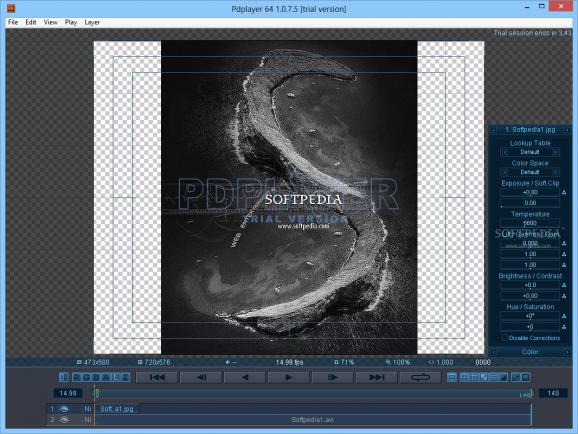Advanced tool that lets you view, play and edit videos and image sequences, add, delete or duplicate layers, insert text messages, and email frames as JPG or PNG file format. #Image Sequence Player #Sequence Playback #Layer Editor #Image Sequence #Player #Playback
Pdplayer is a professional software application developed to help you play movies and image sequences. It reveals the stream of pictures and lets you embed additional layers and perform several adjustments in real time.
The utility displays a well-organized set of features. If the layout looks two crowded for you and several parameters are not necessary for processing sequences, you may opt for hiding them from your view.
You may hide several panels which are related to timeline, information bar, and layer properties, as well as conceal adjustment, brush, text and video layers. A full screen mode can be activated on the fly.
Layers can be imported from a wide range of file formats, such as AVI, BMP, DNG, HDR, JPEG, MOV, PNG, PSD, TGA, TIFF, WAV, and YUV. They can be added as a single image and positioned after the current layer.
You can email screen, mask or frame as JPEG or PNG files, copy the mask or screen as a picture, export composition or single layer as sequence or AVI file, and copy layer to the clipboard as Nuke script.
Pdplayer gives you the possibility to toggle the red, green, blue, alpha, luma and depth channel, play forward or backward, jump to the previous or next frame, show or hide layer properties, toggle between black and checkerboard background, and cycle between left, right and stereo view.
The program allows you to undo your actions, zoom in or out of the sequence, increase or decrease playback, check out a list with recent files, switch between a horizontal and vertical flip, check out the timecode/frame indicator mode, and add new layers, duplicate or remove them, as well as insert dedicated adjustment or brush layers.
What’s more, you can work with color controls including gamma, gain, brightness, contrast, hue and saturation, compare sequences by viewing them side by side, adjust layer opacity (including fade in and out effects), copy/paste color corrections, insert custom text messages, and enable the built-in HTTP server for remote collaboration.
Pdplayer comes with a powerful suite of features for helping you gain full control over viewing clips and image sequences, and is suitable especially for advanced users.
Pdplayer 1.0.7.41
add to watchlist add to download basket send us an update REPORT- runs on:
-
Windows 8 64 bit
Windows 7 64 bit
Windows Vista 64 bit
Windows XP 64 bit - file size:
- 4.8 MB
- main category:
- Multimedia
- developer:
- visit homepage
calibre
Zoom Client
ShareX
Bitdefender Antivirus Free
4k Video Downloader
Microsoft Teams
7-Zip
IrfanView
Context Menu Manager
Windows Sandbox Launcher
- IrfanView
- Context Menu Manager
- Windows Sandbox Launcher
- calibre
- Zoom Client
- ShareX
- Bitdefender Antivirus Free
- 4k Video Downloader
- Microsoft Teams
- 7-Zip