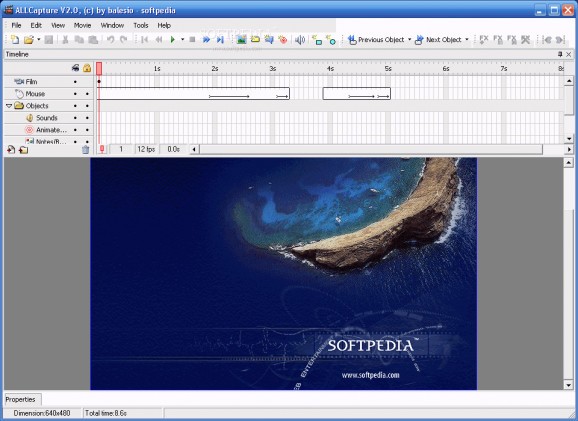ALLCapture - The ultimate tool for capturing your screen in real-time. #Capture desktop #Screen capture #Video capture #Capture #Screenshot #Screen
ALLCapture lets you capture your desktop activities in real-time and create your own videos, Demos, Software simulations and Tutorials in no time whatsoever!
Here are some key features of "ALLCapture":
· Capture your desktop by simply pressing a button · The recording window can be configured to meet the required size · Full screen and multi-screen recording is supported · Terminate the recording with only a push of a button · Mouse cursor can be excluded from recording · Recording of all overlapping windows and program interactions
· Uses intelligent Undo/Redo · Size of the preview window can be determined by the user · It is possible to make the mouse cursor invisible · Adding, insertion, deletion and copying of Frames · Adding Audio, pictures and animated Effects · Length of the project can be increased for a more thorough explanation · Preview for editing effects in real-time · Adjustable audio quality · The colour quality and frame rate can be configured by the user
· Excellent compression of Demos through the programs-own compression technology · Demos start quickly as a result of streaming technology · Ideal for sending Demos via email · Ideal for Integrating Demos into Websites
· Animated objects and speech bubbles · Numerous effects e.g. elastic band effect · Character size and other text formats can be individually adjusted · Various frame transitions allowing more attractive Demos · Rich Text Editor - Pictures can be added to speech bubbles · The display time of objects can be altered by the user · Spotlight effect - by shading in the irrelevant parts of the video
· Recording + editing of Audio · Importing WAV files · Compose the complete time line in one go · Use different sound channels for background music and speech commentary · Insertion and deletion of Audio · Audio-Level can be adapted so that it fits the audio in another audio track
· Flash Demo (SWF-Format) · ASF-Format for Windows Media Player · MPEG for DVD, SVCD, VCD and without resolution adaptation · Executable Demo (EXE-file) · Codec user defined, suitable for the Video content
· Add author information to your Flash Demos · Fast loading, saving and compiling · Add-On: PanelStudio to create your own Flash- navigation bars
Requirements:
· PC with 1.2 GHz CPU · 50 MB Hard disc space · 256 MB RAM · SVGA graphic card
Limitations:
· 30 day trial
ALLCapture 3.0
add to watchlist add to download basket send us an update REPORT- runs on:
- Windows All
- file size:
- 9.4 MB
- filename:
- allcapture-trial.exe
- main category:
- Multimedia
- developer:
- visit homepage
IrfanView
ShareX
Zoom Client
paint.net
7-Zip
Microsoft Teams
calibre
Windows Sandbox Launcher
4k Video Downloader
Bitdefender Antivirus Free
- Windows Sandbox Launcher
- 4k Video Downloader
- Bitdefender Antivirus Free
- IrfanView
- ShareX
- Zoom Client
- paint.net
- 7-Zip
- Microsoft Teams
- calibre