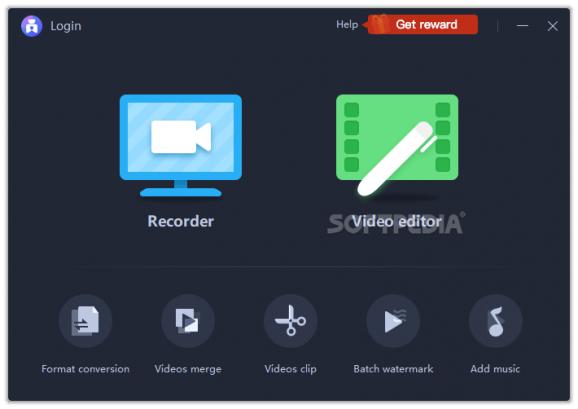Creating videos that feature stunning effects, transitions, music or pictures that you can use for streaming on social networks via this tool. #Record screen #Edit video #Screen recorder #Record #Recorder #Edit
Coolcut is a new product that wants to make a name for itself in the ever-growing streaming world. Packing numerous advanced features, the app is suitable for a variety of streaming options, including games, short videos, tutorials, commercials, VLOGs, micro films, street snaps (popular with travel blogs) as well as animated short films.
The program comes with a straightforward interface, which is not very different from other products in the niche, and you can get started by selecting the Recorder or Editor. As you can check out on the home page, you also have quick access to useful options, such as Format Conversion, Video Merge, Video Clip, Add Music and Batch Watermark.
The Recorder enables you to record areas or your full screen at different resolutions, including lossless, 1080P and 4K, which can come in handy for streaming games. Speaking of video games, you can customize the frame rate as well as the code rate of picture quality.
As previously mentioned, the program comes with an advanced editor where you can easily post-process the videos you recorded. To be more precise, you can add pictures, music, subtitles, filters and numerous effects. Moreover, you can cut and combine videos with just a few clicks or change the background via green screen image, matting for amazing special effects.
On a side note, in case you are new to all of this, the app comes with tips and instructions so do not hesitate to take your time and learn more about the topic.
Regardless of whether you are just testing the waters with streaming or you are already highly popular who streams as a main source of revenue, Coolcut might be worth a try. Then again, to make the most out of the app, you should make sure that you have the appropriate hardware as some features are not supported with older computers.
Coolcut 2.7.0
add to watchlist add to download basket send us an update REPORT- runs on:
-
Windows 11
Windows 10 32/64 bit
Windows 8 32/64 bit
Windows 7 32/64 bit - file size:
- 588 KB
- filename:
- coolcut.exe
- main category:
- Multimedia
- developer:
- visit homepage
paint.net
Bitdefender Antivirus Free
Zoom Client
calibre
7-Zip
ShareX
Windows Sandbox Launcher
4k Video Downloader
IrfanView
Microsoft Teams
- 4k Video Downloader
- IrfanView
- Microsoft Teams
- paint.net
- Bitdefender Antivirus Free
- Zoom Client
- calibre
- 7-Zip
- ShareX
- Windows Sandbox Launcher