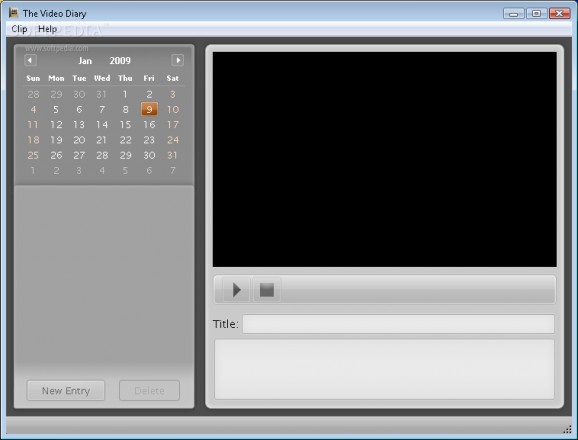A fun and easy to use piece of software that enables you to create a video diary with just your webcam and store it on your computer. #Video diary #Video recorder #Record video #Diary #Recorder #Webcam
The Video Diary, as it’s name suggests, is an application that offers you a complete diary solution which integrates video, audio and text. With the use of a basic webcam and a microphone, you can keep a detailed record of all events and experiences that have an impact on your day.
Since writing in a diary the old fashioned way isn’t hard at all, neither is using The Video Diary. It displays a comprehensive interface which is appropriate for users of all ages thanks to the straightforward way in which it can be used.
On one side you have a calendar, beneath that is a list of all the diary entries from a selected day, you also get a large video previewing section and finally, an area from where you can read the attached text content.
The Video Diary makes it possible for you to create diary entries according to the subject at hand or state of mind. If you want to keep a memory of the guitar you got for your birthday, then you can point the camera at yourself and with the new instrument in your hands start recording.
On the other side, if video isn’t the preferred format, then you can just use your microphone and have the application listen to what you have to say and memorizes it for you. It goes without saying that text diaries can also be created but since you have video and audio recording capabilities, that’s for when you’re having a bad hair day or a sore throat.
A really good thing about having The Video Diary is that if for some reason you dislike how an entry turns out, you can select it from a list, delete it and start over.
The way a recording ends up from a quality point of view depends on the camera and microphone that you use. The Video Diary allows you to choose the recording device for both video and audio and if you have some high-tech gear available, you can create your diary in high definition.
To sum things up, The Video Diary is a really nice alternative to the classic paper diary because it can keep memories alive in a much more vivid way. Reading about what you thought 10 years ago won’t have as big of an impact as it would be to see yourself expressing those thoughts.
The Video Diary 1.1.4
add to watchlist add to download basket send us an update REPORT- runs on:
-
Windows Vista
Windows XP - file size:
- 4 MB
- filename:
- TVDSetup.exe
- main category:
- Multimedia
- developer:
- visit homepage
Windows Sandbox Launcher
Bitdefender Antivirus Free
calibre
ShareX
Zoom Client
Context Menu Manager
7-Zip
IrfanView
Microsoft Teams
4k Video Downloader
- IrfanView
- Microsoft Teams
- 4k Video Downloader
- Windows Sandbox Launcher
- Bitdefender Antivirus Free
- calibre
- ShareX
- Zoom Client
- Context Menu Manager
- 7-Zip