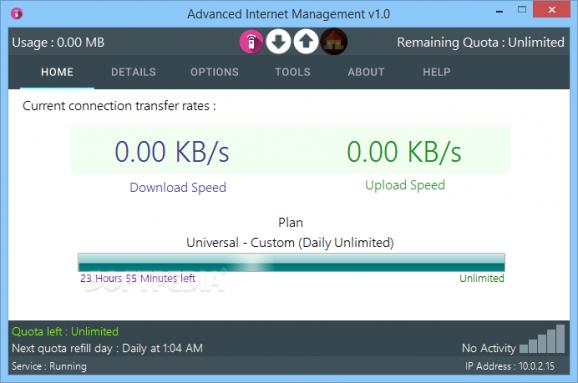Monitor Internet traffic and receive notifications when you are getting close to reaching your data cap, with this lightweight application. #Monitor traffic #Data plan manager #Bandwidth manager #Monitor #Bandwidth #Traffic
If you are unlucky enough to have to deal with Internet data caps, you probably know all too well how difficult it can be to manage your transfers and ensure you do not reach your daily, weekly or monthly quota too quickly.
Advanced Internet Management is a lightweight and easy-to-use application that provides you with a solution to this issue. It can help you monitor Internet traffic and keep track of how much data has been transferred, and it can notify you when you are approaching your data cap.
When launching the application for the first time, you will be required to select your Internet provider and data plan, as well as specify if the program should warn you when you are getting close to reaching your quota. A fairly limited number of profiles are available, but this is not a major issue, as you can easily create your own data plan.
Once everything has been set up, the application begins logging incoming and outgoing traffic, and you can even enable Home Network mode when performing transfers via LAN.
It is possible to test the speed of your Internet connection and save the results to a text file.
Developers often forget that some users do not have a lot of experience with computers and may need some help getting the hang of things. Thankfully, Advanced Internet Management provides you with a handy configuration wizard that can get you started on the right track.
Moreover, detailed explanations are provided for all of the application’s interface elements, so even complete novices should find it to be very accessible.
The application can be minimized to the system tray at any time, and you can also take advantage of the optional desktop widget to keep an eye on your connection while performing other tasks.
The user interface features a simple, intuitive layout, which is quite impressive given the amount of information that needs to be displayed in the main window.
In conclusion, Advanced Internet Management is a handy software solution that can help you keep a close eye on your Internet traffic and ensure you do not exceed your daily, weekly or monthly transfer quotas. It is very easy to use, offers detailed instructions and features a sleek, modern UI.
What's new in Advanced Internet Management 1.1:
- New: Wifi disconnect method
- Fix: Critical bugs in weekly/monthly plan auto refillement system
- Fix: Small UI glitches
Advanced Internet Management 1.1
add to watchlist add to download basket send us an update REPORT- runs on:
-
Windows 10 32/64 bit
Windows 8 32/64 bit
Windows 7 32/64 bit
Windows Vista 32/64 bit - file size:
- 970 KB
- filename:
- Advanced Internet Management v1.1.zip
- main category:
- Network Tools
- developer:
- visit homepage
7-Zip
IrfanView
Windows Sandbox Launcher
Microsoft Teams
4k Video Downloader
Bitdefender Antivirus Free
ShareX
Zoom Client
paint.net
calibre
- Zoom Client
- paint.net
- calibre
- 7-Zip
- IrfanView
- Windows Sandbox Launcher
- Microsoft Teams
- 4k Video Downloader
- Bitdefender Antivirus Free
- ShareX