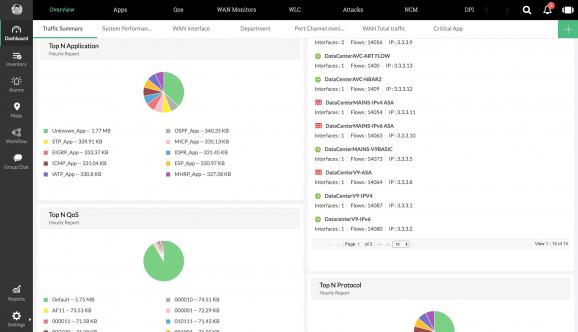A reliable and effective web-based bandwidth monitoring tool that uses Cisco NetFlow in order to collect and analyze your network traffic. #NetFlow analyzer #Bandwidth monitor #Monitoring tool #NetFlow #Analyzer #Bandwidth
Considering the today’s networks, bandwidth consumption seems to be an important aspect that concerns many businesses. Demand can be driven by the use of cloud services and online applications, but it can also be consumed by IP-enabled devices, including mobile phones and laptops.
In these similar cases, the main solution is to add more bandwidth at the problem, though it is an expensive approach that does not really solve the real issue.
ManageEngine NetFlow Analyzer is a straightforward software solution whose main purpose is to provide you with real time visibility into the network bandwidth performance. This way, you have the possibility to collect, analyze and monitor how your network bandwidth is used and by whom. You can limit the access to your network and optimize the bandwidth usage with ease.
Another reason that makes ManageEngine NetFlow Analyzer worth a try is that it monitors the performance of the applications in your network and ensures the important ones to get the optimal bandwidth for proper running.
Because it provides you with helpful and intuitive dashboards, the application displays your network at a glance. You are able to view which applications use the most network traffic and identify which data flows and devices are currently generating the most traffic overall.
You have the possibility to drill drown to an IP group and get a detailed usage report for that specific group. This action allows you to view the effectiveness of your WAN optimization through WAAS reports and monitor bandwidth usage on different departments.
Another feature is the ability to set up alerts based on thresholds for your bandwidth traffic. These alerts can be created to trigger when specific IP addresses or protocols exceed a threshold. When this requirement is met, an e-mail message alerts the administrators so they can fix the issue.
As far as the security aspect is concerned, ManageEngine NetFlow Analyzer comes with an interesting module that increases your network performance and keeps away scams and DOS attacks.
Being designed as a bandwidth monitoring utility, ManageEngine NetFlow Analyzer collects and analyzes flows from major devices such as Cisco, Juniper or HP, monitors traffic patterns and tracks network anomalies that exceed your network firewall.
What's new in ManageEngine NetFlow Analyzer 12.5:
- Support for new devices: NetFlow Analyzer now supports Layer 7 for Palo Alto devices.
- Forecast report: Foresee bandwidth requirements and traffic patterns, and proactively prevent bottlenecks and traffic spikes with NetFlow Analyzer's Forecast report.
- One-click flow export: Users can now configure flows from the UI using the Predefined and Custom Flow Export options on a single click.
- Switch to distributed architecture in a single-click: Upgrade from Essential to Enterprise Edition on a single click with the Distributed Monitoring Feature.
ManageEngine NetFlow Analyzer 12.5
add to watchlist add to download basket send us an update REPORT- runs on:
-
Windows 10 32/64 bit
Windows 2008 R2
Windows 2008 32/64 bit
Windows 2003
Windows 8 32/64 bit
Windows 7 32/64 bit
Windows Vista 32/64 bit
Windows XP 32/64 bit
Windows 2K - file size:
- 168 MB
- main category:
- Network Tools
- developer:
- visit homepage
ShareX
IrfanView
calibre
4k Video Downloader
Bitdefender Antivirus Free
Zoom Client
7-Zip
Context Menu Manager
Microsoft Teams
Windows Sandbox Launcher
- Context Menu Manager
- Microsoft Teams
- Windows Sandbox Launcher
- ShareX
- IrfanView
- calibre
- 4k Video Downloader
- Bitdefender Antivirus Free
- Zoom Client
- 7-Zip